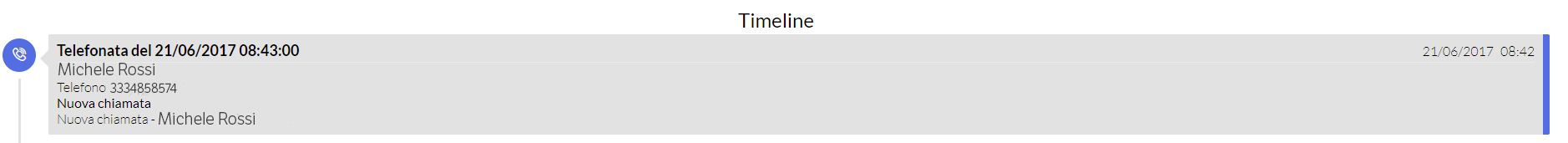How Can We Help?
CRM: Today
After logging in to the application, the main Today page is displayed.
This page provides a summary of the main and most recent information in the CRM. It is structured in various parts:
Ribbon
Navigation panel
Summary panels (activities, appointments, opportunities, messages)
Opportunity dashboard
Individual performance dashboard
Timeline (last entries / changes)
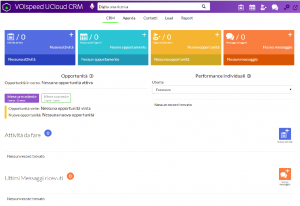
Multifunction bar
Tabbed navigation panel
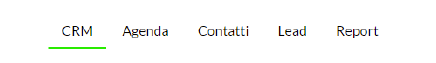
Summary panels
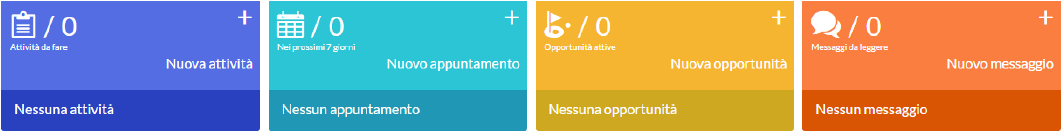
Opportunity dashboard
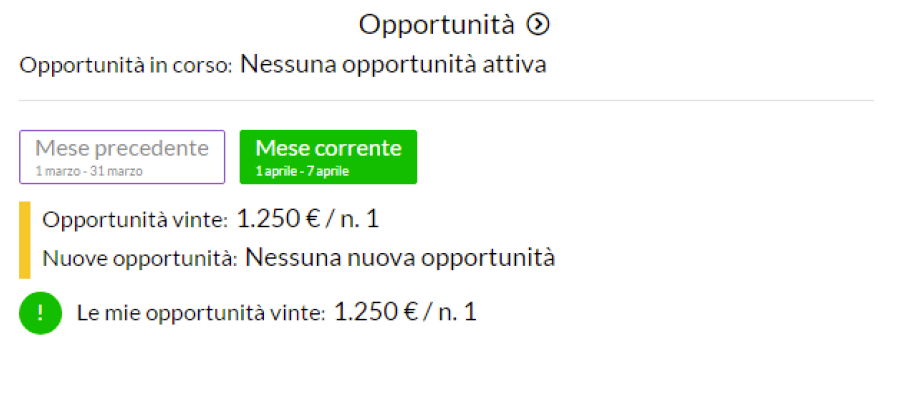
The opportunity dashboard provides information regarding the current month or the previous month, optionally by clicking on the buttons.
Individual performance dashboard
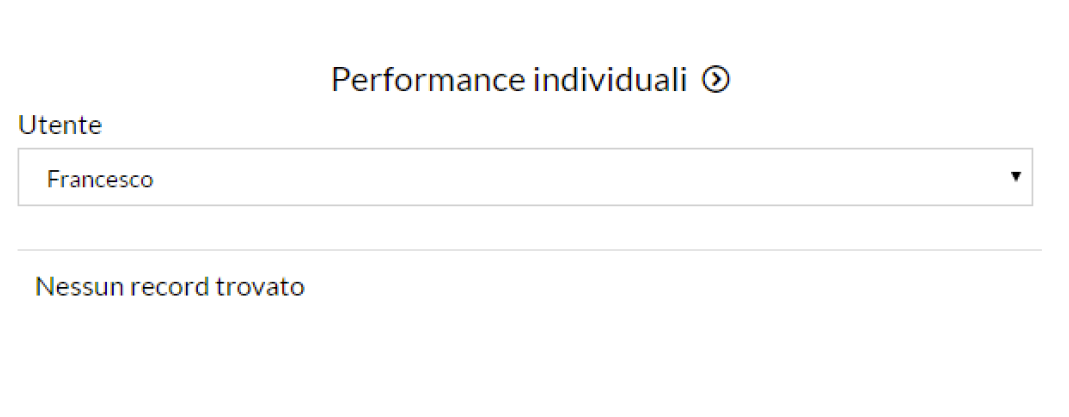
Timeline