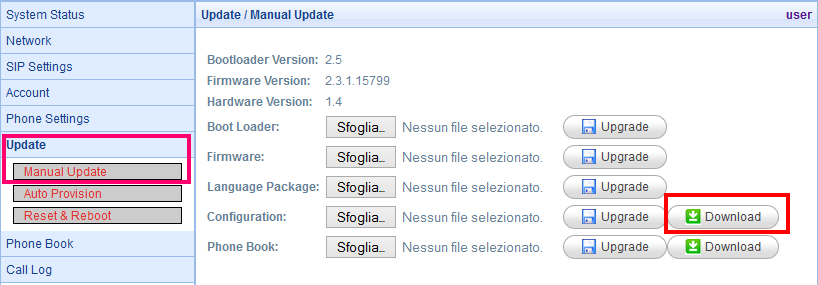How Can We Help?
AT800DP – Set the desired username
By default, the AT800DP adapter does not allow you to configure a username other than the telephone extension via the web: in fact, only the UserID field appears). However, this configuration can be done via the configuration file. The device must first be fully configured as indicated in the configuration manual, including the SIP account parameters, where the User ID is the extension number. Then you need to export and modify the configuration file as follows:
- Enter the device web page and click the admin link at the top right.
- Export the current configuration (Menu Update – Manual Update – Download Configuration)
- Open the XML file obtained using an advanced text editor (eg. Notepad ++)
- Locate the following tag:
<SubscriberInformation>
<DisplayName></DisplayName>
<UserID>34</UserID>
<Password>xyzabecrse</Password>
<AuthID></AuthID>
</SubscriberInformation> - Add the username inside the tag and leave the extension number inside the tag. If the username were for example: “user34”, the tag will be user34
- Save the file
- Upload it from the same web Configuration section using the Browse button and then click on the Upgrade button
- After the reboot the device will be logged in with the desired credentials.
After the reboot it will be possible to continue configuring the device without losing the SIP account.
Warning: unlocking the <AuthID> tag is irreversible. This means that from the moment it has been set, it will always be necessary to set both the UserID and the AuthID. and it will no longer be possible to return to the empty tag (where the username is the same as the extension number) even by setting it manually and reloading the configuration file. It is only necessary to reset the device to the factory settings.