How Can We Help?
Conference monitoring
The conference call is shown in the call monitoring section, as shown in the following figure:

By clicking on the user symbol next to the call, all the actors involved in the conference currently in progress will be displayed.
As an example, in this specific case, the conference was made between customer service 191, a switchboard extension and customer service 187.
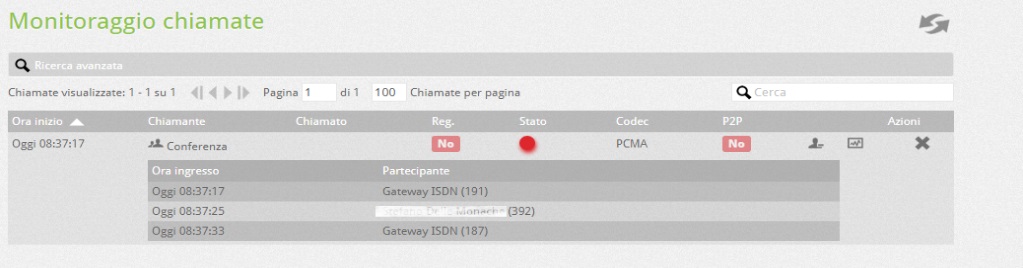
By clicking on the diagnostic symbol on the right, you can access the log of the conference itself.
In this new version, the concatenated logs of all the calls that make up the conference will be shown within the conference diagnostics.
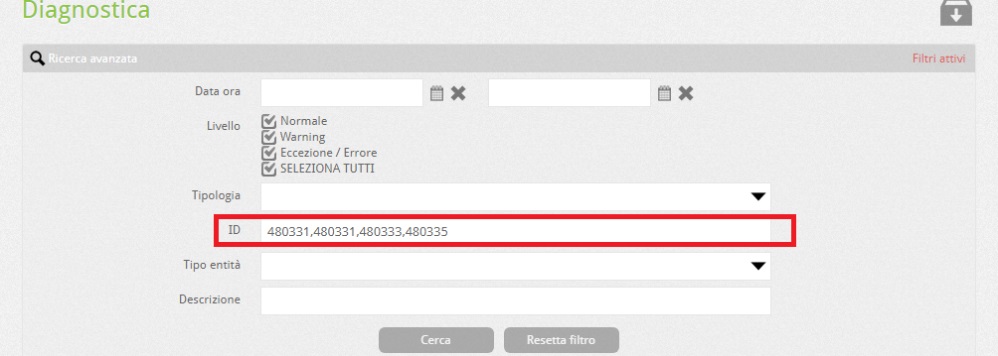
In this way, to analyze any problems that occurred during the conference, it will not be necessary to search for individual calls in the reports, but they will already be grouped and more easily accessible.


