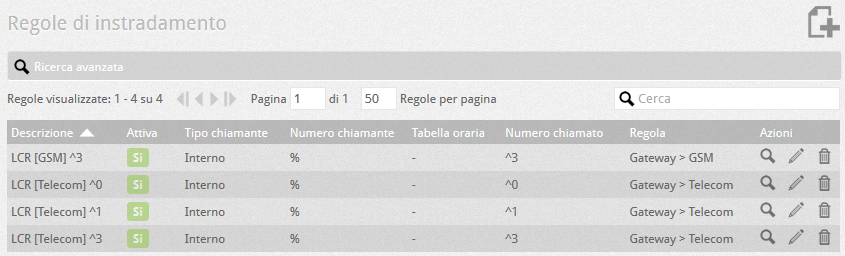How Can We Help?
Configure the routing rules
The routing rules are used to tell the PBX how to handle calls (inbound and outbound) based on various selection criteria. Routing takes care of selecting the gateway on which to forward outgoing calls, sorting incoming calls to the different entities of the switchboard. A routing rule is essentially composed of a criterion that allows you to associate numbers to one and only one entity and then decide the route for the destination of a call.
NOTE: This section of the PBX should normally only be used for special advanced settings (see below), as the main routes for outgoing and incoming calls are made through the LCR module and the Company Number Wizard.
From the Toolbox -> Routing menu you can access the list of existing routing rules. The buttons  ,
,  ,
,  are used respectively to delete, consult and modify the configurations.
are used respectively to delete, consult and modify the configurations.
To create a new routing rule, click on the icon  . The available parameters are the following:
. The available parameters are the following:
| Parameter | Description | 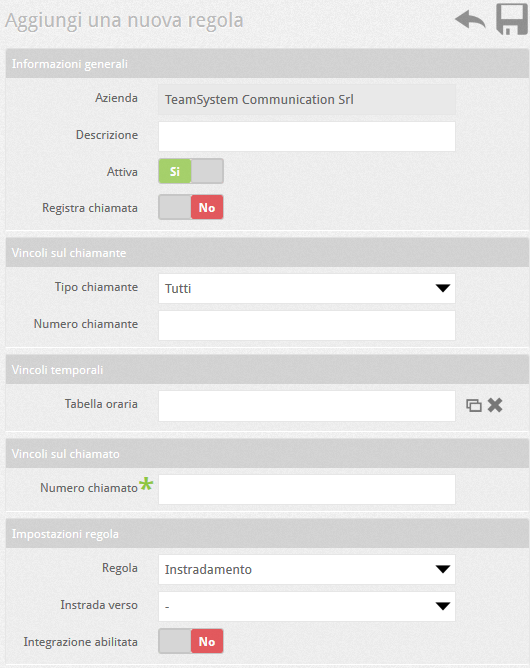 |
| Company | Company for which the rule is applied | |
| Description | Convenient description for the rule | |
| Enable | Enable / disable the rule | |
| Caller Type | Type of caller on which the rule is triggered. There are 2 types: External: all calls coming from Gateway Internal: calls from PBX entities (users, IVRs, etc.) |
|
| Caller Number | It is the calling number or prefix. For the insertion rules see. REGULAR EXPRESSIONS further down. The wildcard ‘%’ generalizes the rule for any calling number | |
| Table Hourly | Indicates when the rule must be applied, by choosing an hourly table | |
| Number Called | It is the number or area code called. The wildcard ‘%’ generalizes the rule for any number called. | |
| Rule | Allows you to select the type of rule, choosing between “Routing” and “Mapping” | |
| In the street to | If in the previous item “Routing” was chosen, it indicates the entity on which the call managed by the rule (User, Group, Gateway, IVR) will be routed; in particular, by selecting the Gateway item it will be possible to access two other items:
|
|
| Number Mapped | If “Mapping” has been chosen in the previous item, this field allows you to enter the number on which the call is mapped; the rule is useful for creating short numbers (eg Enter a code to call company mobile phones) or to manage direct dialing. | |
| Integration enabled | Activates the SSN integration for the current routing rule: when the call “transits” for this rule, the PBX will execute the script indicated based on the selected event (for more information see the Settings section of the chapter configure the company ). | |
NOTE: Please note that routing rules can be used to trigger automatic call recordings. The operation is possible ONLY through the GDPR panel located in Configuration–> GDPR (see GDPR Panel – Reporting)
RULES SELECTION CRITERIA
The routing rules for a call for a particular number (N) are chosen by the system based on comparison criteria: each comparison provides a score. The scores obtained from the different comparisons are added together and the results obtained are used as priority values: the rule that obtains the highest score will be chosen. Within a company, the criteria used for choosing a rule are as follows:
- Called Number: the number N is compared with the number called. The highest score is assigned to the rule that provides the highest number of matches, that is the longest match (eg: a rule for the entire prefix “347” wins over the rule for the prefix “3”, when calling 347 / 1234567);
- Time slot: if there are two or more matches with the same score in point 1, the time slot is compared: the highest score is assigned to the rule in which the time slot (if set) includes the current time of the call in progress;
- Caller Number: if there are two or more matches with the same score in point 2 or no time slot is set, the set caller number is compared. Again, like point 1, the higher the match, the higher the priority.
REGULAR EXPRESSIONS (ESPRESSIONI REGOLARI)
In order for the checks to be carried out on entire categories of numbers (eg national, district, international, mobile, etc.) it is possible to define ranges of numbers and strings in a powerful and flexible way thanks to the introduction of regular expressions. A regular expression is a sequence of symbols (hence a string) which in turn identifies a set of strings. Thanks to a particular symbology and a simple syntax it will be possible to build rules to identify sets of numbers.
VOIspeed 6 uses a subset of regular expressions commonly known in the IT field: to be precise, 2 symbols are used to identify the beginning and end of strings and a wildcard symbol to identify any string.
| Symbol | Description | Examples |
| ^xx | Beginning of string: indicates all numbers starting with xx | ^ 0: numbers starting with 0 (fixed national and international numbers) ^ 00 numbers starting with 00 (international) ^ 3: numbers starting with 3 (mobile) ^ 347: numbers starting with 347 ^ + 39: numbers starting with the Italian international prefix +39 |
| % | Wildcard special character | that means “all numbers”. If used in the “called number” field it can therefore be used to indicate ALL outgoing prefixes to compact the routing rules. |
| $ | End of string: indicates the end of the string | ^0733811720$: indicates the exact geographical number indicated |
Note: the routing rules compare the criteria entered by the administrator with the numbers always starting from the first character, so you will notice how the system always automatically inserts the beginning of string symbol (^) even if omitted by the administrator. This also implies that when you insert the end-of-string symbol ($), you are in fact defining a complete number (which assumes an exact 1: 1 comparison).
Here are some other examples:
| User Rule | Description |
| ^0 | All numbers starting with 0 (national fixed numbers) |
| ^06 | All numbers starting with 06 (Rome numbers) |
| ^187$ | Numbering EQUAL to 187 (number of Telecom Italia customers) |
| ^123$ | Numbering EQUAL to 123 |
| ^0733811720$ | Numbering EQUAL to 0733811720 |
| ^073381188 | All numbers begin with the digits 073381188. This rule can be used, for example, for the management of direct dialing with root 073381188 |
If more than one criterion is successful in the comparison with a number, the criterion that contains the greatest number of digits will be chosen (i.e. the one that offers the longest match). For example, with the numbering 02123456789, between the two criteria ^ 02123 and ^ 02, the first would “win”.
MAPPING
Mapping rules apply a “transformation” from one number to another. The mapping is used for the management of direct dialing and the creation of short numbers to call real numbers (for example the company cell phones of your colleagues).
In this last case, it is very simple to create a short number to call a real number: for example, if you want to use the code 4444, to call 3471234567, the rule will be done like this:

Warning: do not use codes that coincide with the switchboard extensions or with the emergency numbers (112, 113, 118, etc.)