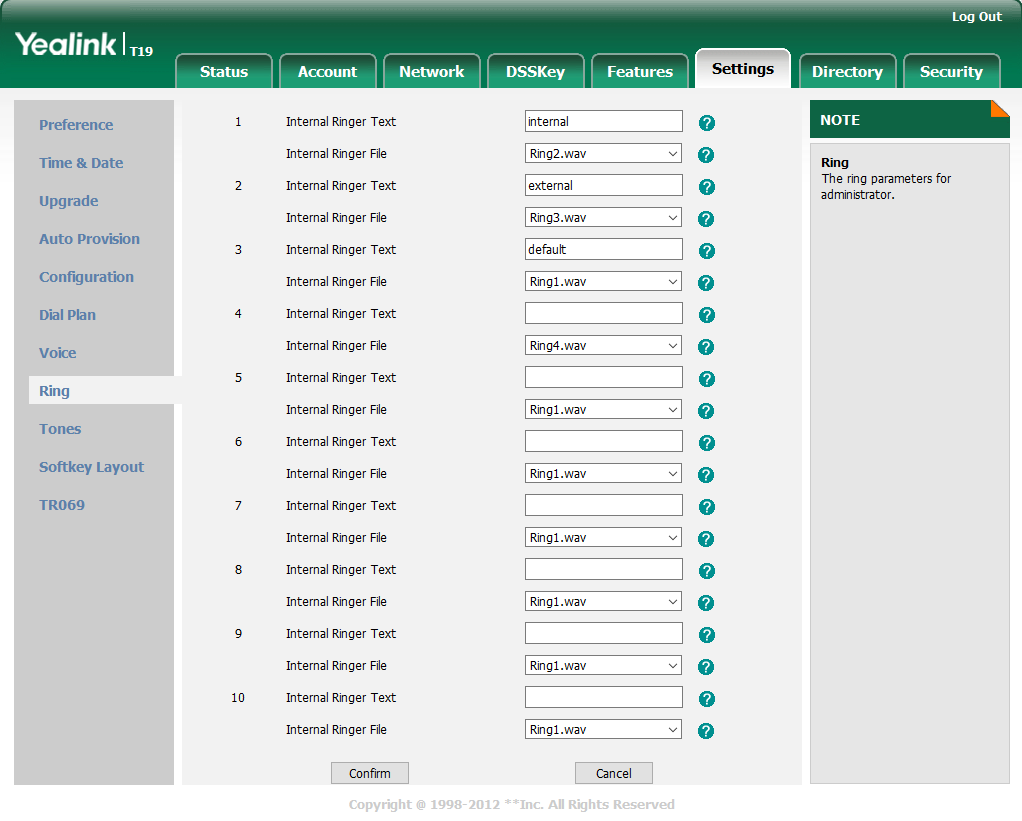How Can We Help?
Differentiated ringtones between internal and external calls
The VOIspeed PBX supports the alert-info method provided by the SIP standard to indicate to the phones whether the call they are receiving comes from an extension or an external number. When the PBX sends a call to the phones, it inserts the alert-info parameter in the INVITE header with the following format:
When the calling number is a PBX extension, it sends the header: alert-info: ‘<>; info = internal’
When the calling entity is a gateway (also WAN), it sends the header: alert-info: ‘<>; info = external‘
When the call does not fall into the previous cases (for future use), send the header: alert-info: ‘<>; info = default‘
If your terminals support notifications via alert-info, then it will be possible for them to distinguish the three types of calls, with the necessary configurations.
In this article we will indicate how to manually configure some terminals that support this method (for other brands and models, refer to the manufacturer’s manuals). However, VOIspeed version 6.5, thanks to the new Autoprovisioning, function, allows phones to automatically configure ringtones without doing anything of what will be described below.
YEALINK PHONES
POLYCOM PHONES
For Polycom phones, the procedure goes through configuration files. Here’s how to do it:
- Go to the Utilities – Import / Export configuration menu
- Choose “Export all configurations (except device settings)
- Save the file and open it for editing
- add the following lines to the file
voIpProt.SIP.alertInfo.1.class=”internal”
voIpProt.SIP.alertInfo.2.class=”external”
voIpProt.SIP.alertInfo.1.value=”internal”
voIpProt.SIP.alertInfo.2.value=”external”
se.rt.external.ringer=”ringer4″
se.rt.internal.ringer=”ringer3″
Where ringerX identifies the ringtone, chosen from those existing in the phone (with X between 1 and 14), in particular:
ringer1 = Silent
ringer2 = Low Trill
ringer3 = Low Double Trill
ringer4 = Medium Trill
ringer5 = Medium Double Trill
ringer6 = High Trill
ringer7 = High Double Trill
ringer8 = Highest Trill
ringer9 = Highest Double Trill
ringer10 = Beeble
ringer11 = Triplet
ringer12 = Ringback-style
ringer13 = Low Trill Precedence
ringer14 = Ring Splash
GRANDSTREAM PHONES
On GrandStream phones, the phone can be configured to ring with three different ringtones depending on the content of the “Alert-Info” header of the SIP protocol. To obtain this result, it is necessary to:
1 – Create 2 different ringtones: from this link you can download the utility for Windows that converts a wave file into .bin format for the SoftwareConversione. phone). Choose a duration of 16 seconds from the software and save the two ringtones as ring1.bin and ring2.bin
2 – Upload ringtones to your phone via tftp or http. In the Management – Upgrade and Provisioning menu set the Firmware Server Path parameter to the tftp or http path where the 2 files are located.
3 – Configure the phone in the “Accounts – Account 1 – Call Settings menu, locate the Match Incoming Caller ID section and enter the string internal in the first empty Matching Rule field and select the Custom Ring Tone 1 from the drop-down menu next to it; enter the string external in the empty field below and select the custom Ring Tone 2 “; enter the default string in the last of the 3 fields and select the System Ring Tone. Save the configuration and reboot the phone.