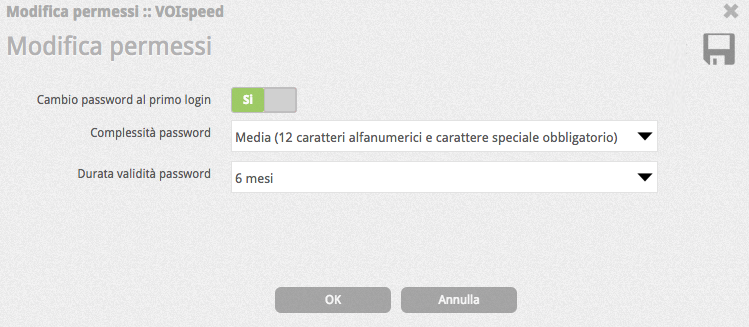In this article we will see which settings you can customize at the level of user account management permissions.
In the Configuration–> GDPR section, by selecting the Permissions item it is possible to customize the behavior of the VOIspeed SW in terms of user password management; by user password, we only mean the passwords for accessing the UI or GUI VOIspeed, that is the password that protects the user SW activation account that allows you to manage, among other things, your personal data (reports and recordings of your calls ) and the information exchanged with the collaboration tools at their disposal (Chat, SMS, file exchange).
Let’s see in detail the customizable information:
-
- Change password at first login: by enabling this item, all users who access the UI for the first time (first installation or new installation of the SW after a user HW change) will have to customize their password, changing the one assigned to them by the administrator at act of the creation of the user. By disabling it, this security option will not be operational.
The item is enabled by default.
- Password complexity: by acting on this item it is possible to decide the level of complexity that you want to assign to the user password, in order to customize the degree of protection of the user accounts of the users of the switchboard.
The default value is 8 alphanumeric characters.
- Password validity duration: with this parameter it is possible to decide whether or not the passwords of the user accounts should have an expiration date and, if necessary, to decide their validity period. The expiration of the password will imply the change of the same by the user through a special WEB application integrated with VOIspeed (for more details, see -> XXXXX) accessible directly from the UI UCloud or GUI V6; the new password cannot be the same as the previous one.
The default is 3 months.
|
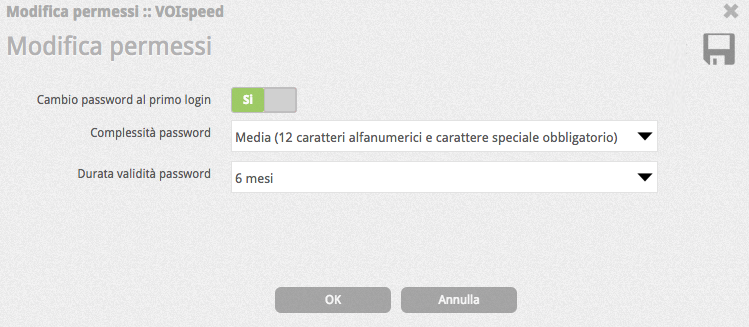 |