How Can We Help?
How to create a new contact in the address book from the UI
To add a new contact, enter the Directory section of the UI and press the ![]() button.
button.
INSERT INFORMATION
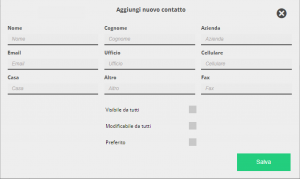
For each contact entered through your UI you can decide whether to make it visible to – and / or editable by – all users of your company.
In addition to the contact configurations, 3 options are visible:
- Visible to all: the contact is visible to all users, otherwise it is private
- Modifiable by all: the contact can be modified by all users otherwise only by the creator (owner)
- Favorite: a favorite contact is the first to be displayed at the entry of the Address Book, without the need for a text search.


