How Can We Help?
How to create and manage a call reminder
In this article, we will see how to use the Call Reminder feature to create a UI reminder to help us remember to make an important phone call.
The reminders are used to schedule phone calls that we have to manage with known contacts. Together with the telephone call notes, it helps UI users to better manage the telephone service by allowing telephone contacts to be linked to a detailed history of activities and annotations related to them.
Creating a new reminder
Call reminders can only be created in correspondence with a contact already present in the directory or among the users of the switchboard; creation takes place by accessing the Contact Details panel (see. Contact Detail View) using the ![]() and selecting the item Scheduled Calls:
and selecting the item Scheduled Calls:
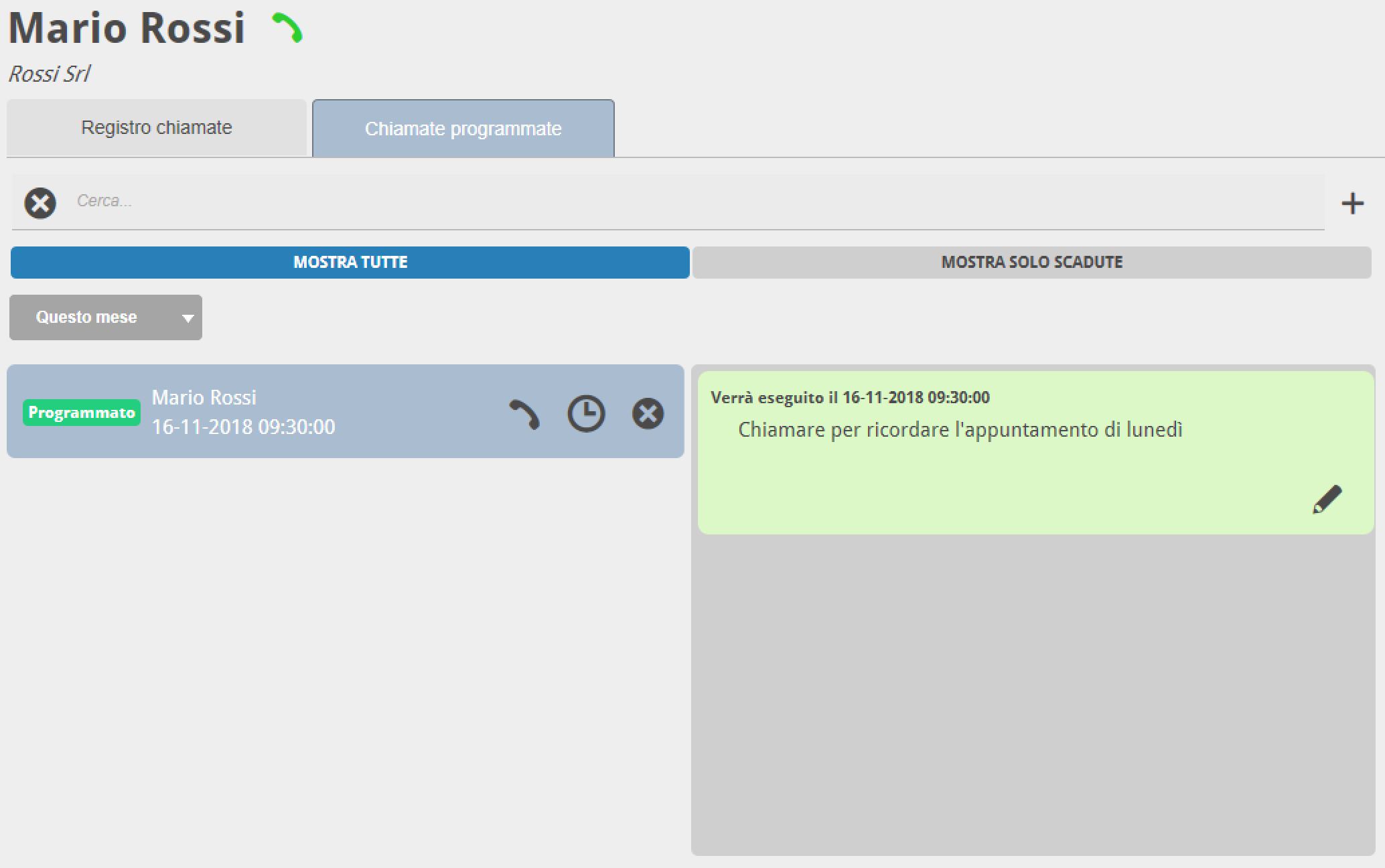
To add a new reminder, simply click on the icon ![]() at the top right of this screen.
at the top right of this screen.
When a new reminder is added, you can associate a note with it and decide to share the event with your calendar on Google.
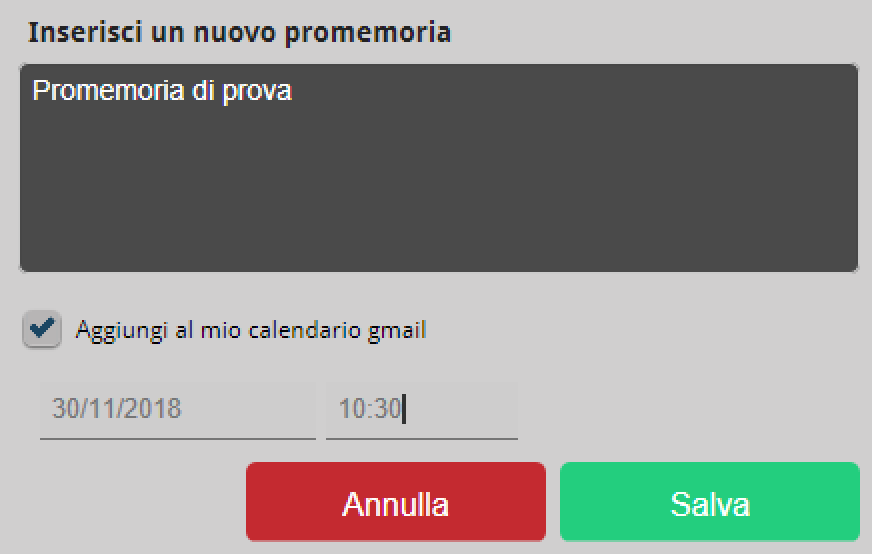
Reminder management
A new event not yet completed is identified by the label ![]() .
.
When a call scheduling date and time is triggered, the event is notified with a message on the UI and appears in the Notification Center (see.–> How to view the list of all missed activity notifications on your UI – Notification Center ); from that moment, the programmed call has the label ![]()
There are 3 keys corresponding to each call reminder:
 – with this key it is possible to execute the reminder, starting a call for the contact subject of the reminder;
– with this key it is possible to execute the reminder, starting a call for the contact subject of the reminder; – with this key it is possible to postpone the reminder;
– with this key it is possible to postpone the reminder; – with this key you can cancel the reminder. When a reminder is canceled it is possible to save a note on the reason for the cancellation and it will be identified by the label
– with this key you can cancel the reminder. When a reminder is canceled it is possible to save a note on the reason for the cancellation and it will be identified by the label  ;
; – with this key it is possible to permanently delete the created memo. This operation will also delete the notes related to the memo.
– with this key it is possible to permanently delete the created memo. This operation will also delete the notes related to the memo.


