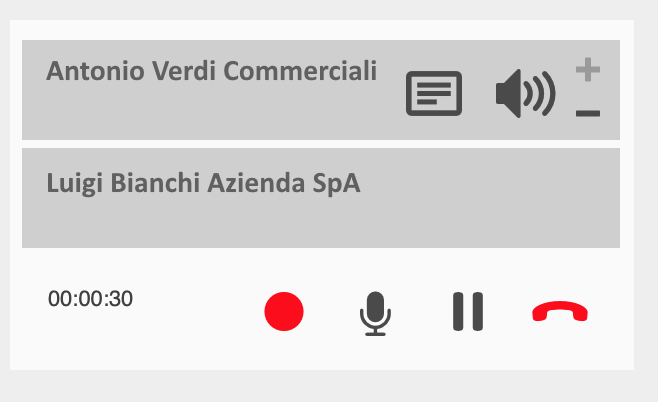How Can We Help?
How to enter a call to train the operator (intrusion)
In this article we will see how it is possible to enter an active call between other interlocutors from your UI in order to provide real-time support or provide dedicated training to operators.
The function takes the form of an intrusion on call which, in fact, creates an automatic conference call between the user, the user who receives the intrusion and his external interlocutor. For this reason, it is possible to intrude only on calls involving an extension and an external number.
This particular conference will have some peculiar characteristics:
- whoever carries out the intrusion is heard only by the other internal party and not by the external interlocutor;
- the extension subjected to the intrusion will display a particular key in correspondence with the user who carried out the intrusion, which allows you to adjust the listening tone of the voice channel (to avoid that the trainer’s voice is excessively loud and covers that of the ‘external interlocutor).
Let’s see what happens in both internal stations during an intrusion.
Operator carrying out the intrusion
The user who wants to intrude must have permission to use this feature and can only use it on calls involving extensions for which it is not explicitly forbidden to be intruded on the call.
If both of these conditions are met, the operator who must carry out the intrusion can do so from the Call-center panel -> Training of his UI:
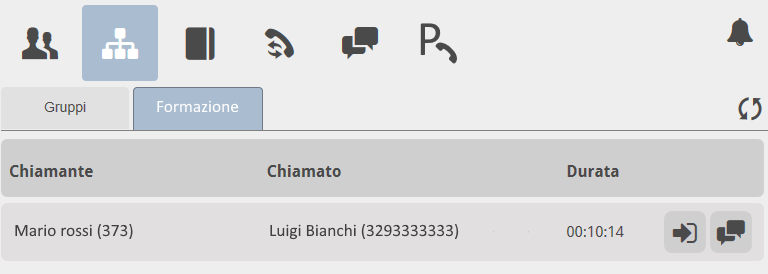
This panel will display all calls involving an extension of the switchboard (if it does not have the capability that prohibits being intruded) and an external interlocutor. For each active call you will have the following information:
- Number, name and surname (if in the directory or if it is an extension) of the caller;
- Number, name and surname (if in the directory or if it is an extension) of the person called
- Duration of the conversation
- Keys for::
- Carry out the intrusion
- Open a chat with the user involved in the call
By clicking on the button dedicated to the intrusion, the user will automatically enter into a conference with the call active at that moment, via their telephone.
On its UI it will display the call in progress as if it were in a conference, with the limitation of not being able to close any of the active audio channels.
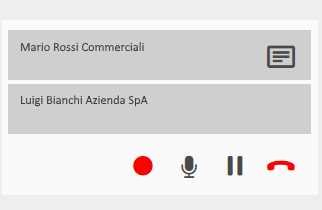 The conference in question will allow the audio passage of the user who has carried out the intrusion only towards the user who has suffered it while the external interlocutor will continue to hear only the audio coming from the user who has suffered the intrusion.
The conference in question will allow the audio passage of the user who has carried out the intrusion only towards the user who has suffered it while the external interlocutor will continue to hear only the audio coming from the user who has suffered the intrusion.
Operator who suffers the intrusion
The user who is intruded by a trainer, will notice the situation from the UI call panel where the normal call will become a conference call with the particularity of presenting an icon with increase / decrease audio keys at the extension that made the intrusion.