How Can We Help?
How to make a call from the VOIspeed UI
The VOIspeed UI can be used to initiate phone calls quickly and easily; it is possible to make a call from the VOIspeed UI using different procedures:
CALL TO A SWITCHBOARD USER
The VOIspeed UI allows to look for users within the switchboard
- by typing the user’s name or extension directly into the dedicated field
- by searching for the user’s name or extension in the appropriate search space in the panel dedicated to displaying users and statuses
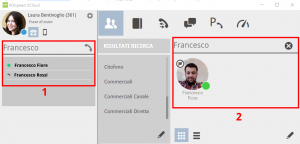
CALL TO A CONTACT IN THE DIRECTORY
The VOIspeed UI allows you to use the centralized directory (made up of contacts shared with all users of the switchboard and personal contacts) to search for names and call them quickly.
You can search and call a contact in the address book
- type the name of the contact directly in the dedicated panel
- search for the name of the contact in the appropriate search space in the panel dedicated to viewing the contacts in the address book
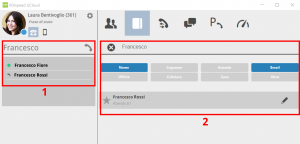
CALLING A NUMBER IN THE CALL REPORT
The VOIspeed UI allows you to retrieve numbers and names of contacts with whom we have already spoken (Incoming calls and Outgoing calls) and who have called us without being able to contact us (Missed calls).
The software is able to retrieve and present a complete report of all these calls in a period chosen by the user. To obtain this list, simply click on the Call List section (step 1 in the picture), select which type of list you want to analyze between Calls made, Calls received and Missed calls (step 2 in the picture), set a time filter as desired (step 3 in the picture) and click on the green handset icon corresponding to the name / number you want to call back.
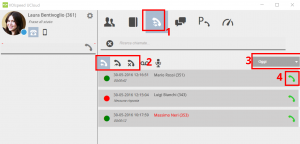
DIALING OF EXTERNAL NUMBERS
If the number to call is a new external number that is not part of the company contacts, it can be dialed directly on the GUI interface in the upper left section.
To dial the number, place the mouse cursor inside the box, type the number and press the ENTER key on the keyboard or the call button on the side of the box.


