How Can We Help?
How to put a call on hold from the UI
When there is at least one active call, you can put it on hold from the UI using a function key available on the “Active call.”
| Just click on the pause button in the box call; the held call will look like this: Call_On_Hold | 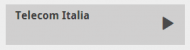 |
At this point, to resume the call just press the play button.



