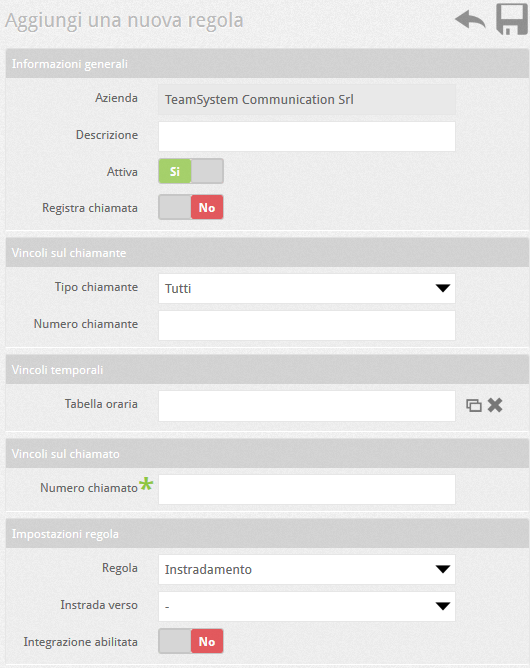In addition to the recording that can be activated manually by users via the UI, the VOIspeed switchboard allows you to record all calls automatically and permanently.
Activation is carried out through the GDPR panel -> Reporting.
NOTE for On Premises platform: the recording takes place using the G.711 Alaw or Ulaw codec (uncompressed, from about 80kbps per conversation): therefore if the call is made through a VoIP operator it could be disturbed due to the quality of the ADSL connection or in concomitance of a large number of calls.
The recordings are saved in the rec folder of the PBX accessible through the menu Toolbox → Explorer and can also be examined from the menu Reports → RecordingsNote: at the same time the user can also record the call from his UI. |
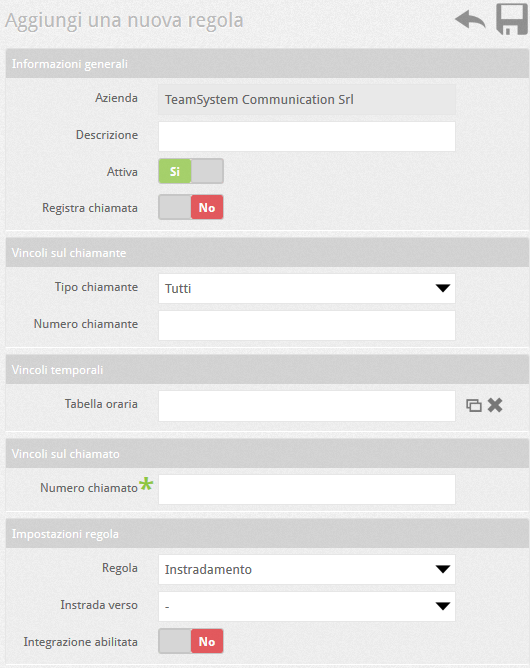 |