How Can We Help?
How to retrieve a contact’s notes and scheduled calls – Contact detail view
In this article we will learn how to quickly view the history of all call notes and all scheduled calls connected to a given contact.
The basic idea is similar to that of CRMs for which the details of a company contact, in addition to containing personal information, allow you to retrieve all the activities carried out with that contact; obviously the VOIspeed UI being a telephone tool focuses exclusively on calls.
To reach this view, simply click on the button ![]() corresponding to the contact whose telephone activity history is to be retrieved. The button can be reached:
corresponding to the contact whose telephone activity history is to be retrieved. The button can be reached:
|
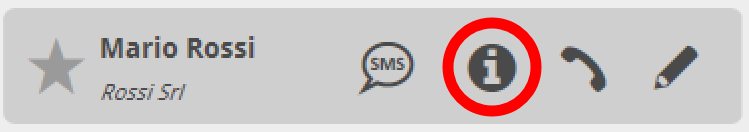 |
|
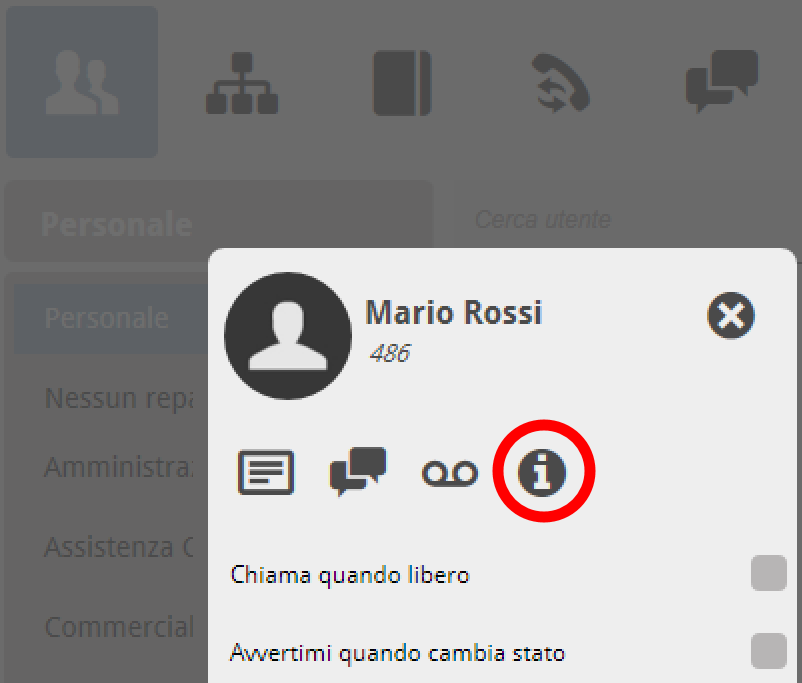 |
Features of the Contact Detail panel
The Contact details panel allows you to retrieve the history of telephone activities carried out and scheduled for a specific contact. From this panel it is therefore possible to access two sections with the following functionality:
| Call log The section contains the list of all calls handled by the user with the contact highlighted. For all the calls in question (displayed in the left panel) you can also view the related notes (listed in the right panel). In this panel it is also possible to carry out various actions on the list of these calls:
For more information on managing call notes, see How to create and manage a call reminder |
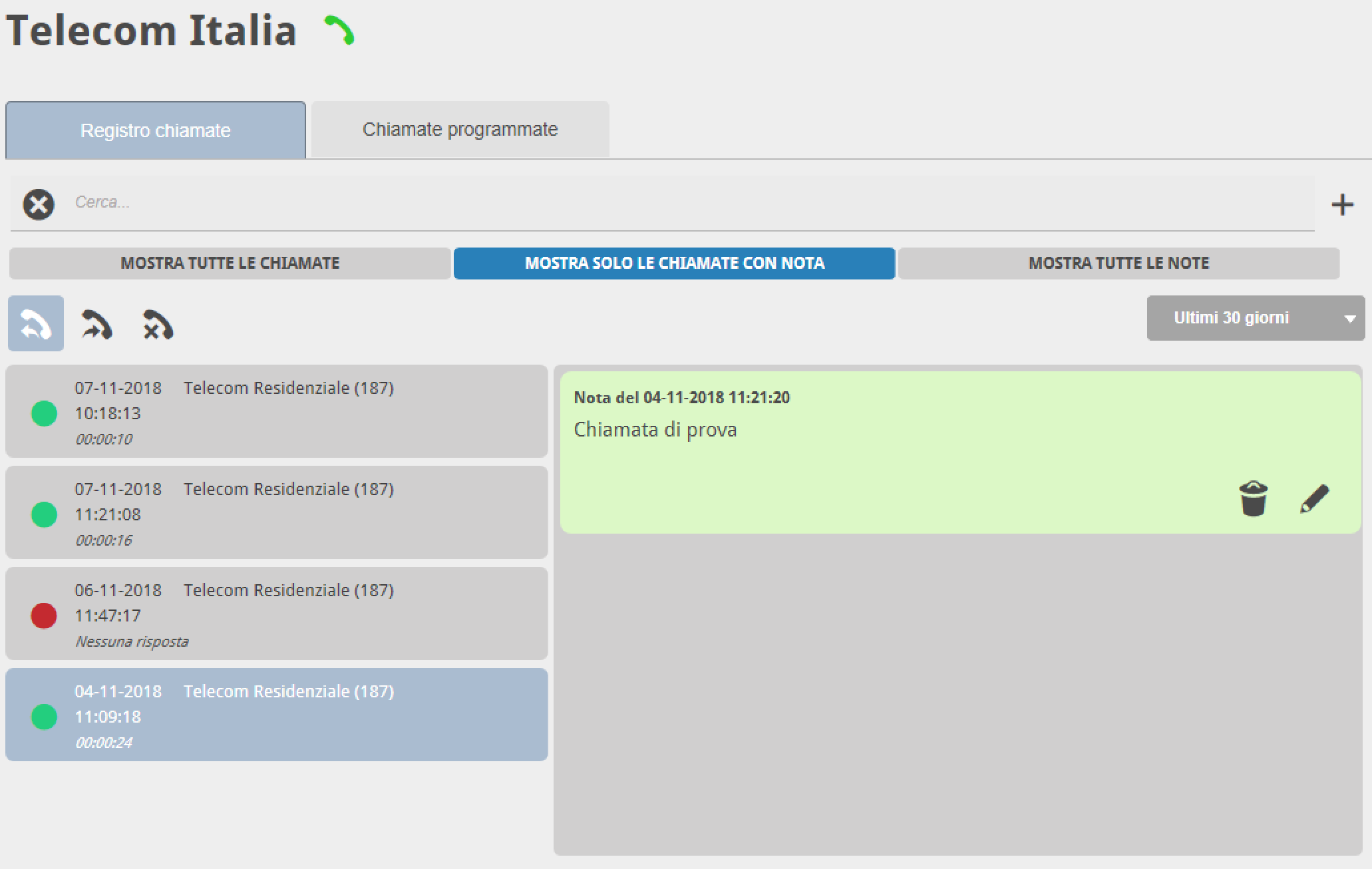 |
| Scheduled calls The section contains the list of all call memos with the selected contact. For all the items in question (displayed in the left panel) it is also possible to view the related notes (listed in the right panel). In this panel it is also possible to carry out various actions on the list of these reminders:
For more information on managing call reminders, see. How to create and manage a call reminder |
 |


