How Can We Help?
Set up the permissions to use the SMS service
The VOIspeed SMS sending service is linked to specific user permissions that must be enabled to make it usable. Let’s see how you can administer the permissions in question to enable / disable individual users to use the SMS service.
If the user has expressed the relative capability (see VOIspeed user management) on the page of his / her UserArea accessible from Services -> SMS, he will also be able to access the administration of the permissions to use the SMS service by clicking on the icon at the top right ![]() .
.
By clicking on this icon you access the actual administration page where you can view the list of switchboard users in order to grant / revoke the following permissions for each of them:
|
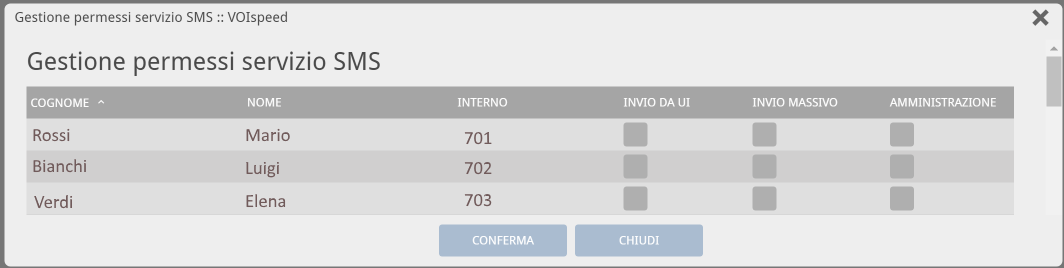 |
| IMPORTANT. The user who made the first purchase (see. How to activate the SMS sending service) to activate the SMS service has all these capabilities automatically enabled and can manage the enabling of other user. |


