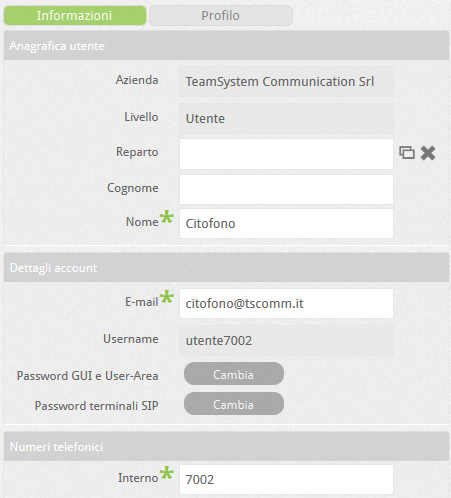How Can We Help?
The SIP terminal does not register with the PBX
THE FIRST THING TO CHECK IN THESE CASES IS THE ACCURACY OF THE USER’S CREDENTIALS THROUGH HIS PROFILE. FIRST MAKE SURE THAT THE DIAGNOSTICS OF THE PBX IS ENABLED AND ENABLE THE CONNECTION METHOD OF THE SIP INTERFACE.
- Once these data have been ascertained, go to user monitoring, identify the user who does not log in and click on the button (highlighted in red below) to access the user diagnostics.

In the example of the figure above, the user not yet logged in neither a SIP terminal (indicated with one of the devicesipdevicedectdeviceusb symbols

 according to the type of terminal) nor a GUI (indicated with the account symbol
according to the type of terminal) nor a GUI (indicated with the account symbol  ): depending on the cases, the GUI or terminal icons. After clicking on the diagnostics button, the PBX will show the diagnostics section: select the Connection Type to highlight the events relating to terminal registration. After applying the filter, the window will be as follows:
): depending on the cases, the GUI or terminal icons. After clicking on the diagnostics button, the PBX will show the diagnostics section: select the Connection Type to highlight the events relating to terminal registration. After applying the filter, the window will be as follows: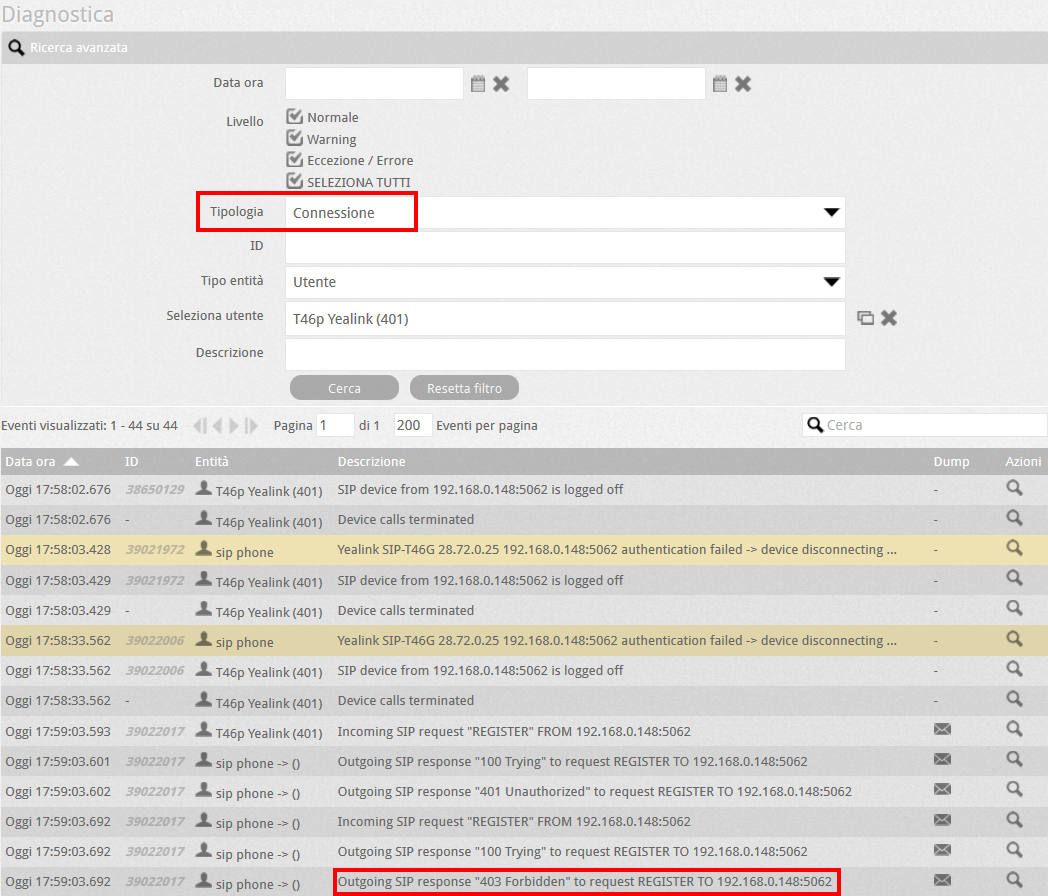 If the login credentials are incorrect, you should find the wording 403 Forbidden (as in the figure). At this point, one or more of the above parameters are certainly wrong
If the login credentials are incorrect, you should find the wording 403 Forbidden (as in the figure). At this point, one or more of the above parameters are certainly wrong
By analyzing the REGISTER dump sent by the terminal (click on the dump close symbol corresponding to the REGISTER that you see after the “401 Unauthorized” message, which the PBX sends to the terminal to challenge it to send the encrypted credentials in turn), it is possible to check (see eg below) some of the credentials, in particular, the username and domain of the PBX. The password cannot be viewed because it is encrypted. If, on the other hand, the IP address of the PBX was wrong (typically set on the terminal as Outbound Proxy), obviously no packets would be seen.
corresponding to the REGISTER that you see after the “401 Unauthorized” message, which the PBX sends to the terminal to challenge it to send the encrypted credentials in turn), it is possible to check (see eg below) some of the credentials, in particular, the username and domain of the PBX. The password cannot be viewed because it is encrypted. If, on the other hand, the IP address of the PBX was wrong (typically set on the terminal as Outbound Proxy), obviously no packets would be seen.
REGISTER sip:tscomm.it:5060 SIP/2.0
Via: SIP/2.0/UDP 192.168.0.148:5062;branch=z9hG4bK1356166691
From: “401” <sip:401@tscomm.it>;;tag=646194250
To: “401” <sip:401@tscomm.it>;
Call-ID: 1987747822@192.168.0.148
CSeq: 2 REGISTER
Contact: <sip:401@192.168.0.148:5062>
Authorization: Digest username=”401″, realm=”voispeed”, nonce=”196360607″, uri=”sip:tscomm.it:5060“, response=”…bc3ac…”, algorithm=MD5
Allow: INVITE, INFO, PRACK, ACK, BYE, CANCEL, OPTIONS, NOTIFY, REGISTER, SUBSCRIBE, REFER, PUBLISH, UPDATE, MESSAGE
Max-Forwards: 70
User-Agent: Yealink SIP-T46G 28.72.0.25
Expires: 60
Allow-Events: talk,hold,conference,refer,check-sync
Content-Length: 0In the dump it is also possible to observe the expiration time of the REGISTER communicated by the terminal (Expires), the name of the terminal (User-Agent) and its IP address (in the Contact field). Often the value of the Register Expire is too high (usually 3600 seconds) and this can cause terminal disconnections.