How Can We Help?
Gestire differenti orari di apertura con un solo numero aziendale
A particularly structured company that uses a single main number to receive calls may have departments that work at different times. The scenario we want to describe in this article is the following: the company responds with an IVR and has choices for forwarding the call to response groups. These groups correspond to as many departments that follow different hours.
The basic idea is to have a main IVR that answers calls in the widest time slot of all, created by combining the schedules of all departments; the sub-nodes of this IVR will forward to the ward only if the ward is open, otherwise the call will end up in an IVR that will play the closing message of the specific ward. For each department it will therefore be necessary to create a time table containing the closing time bands.
Taking a practical example, which is easier to study, suppose you have a car dealership with 2 offices:
- Administration: open from Monday to Friday from 8.30 to 12.30 and from 14.30 to 18.00
- Acceptance: open from Monday to Friday from 9.30 to 12.30 and from 14.30 to 19.30
- Create a timetable, e.g. Entrance, consisting of the widest opening hours, in this case from Monday to Friday 8.30 – 12.30 and 14.30 – 19.30.
- Create the main IVR with the sub-nodes that carry out the forwarding to the Administration and Acceptance groups. Instead of forwarding directly to the group, we forward the call to a fictitious “number” which we will then configure as a company number: this will allow us to manage it independently with other time tables.
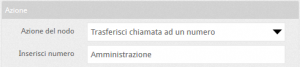
Using the wizard in the Company section, route the main company number to the main IVR during the entrance time table, and alternatively to a general closing IVR for the entire company.
- Create timetables to “cover” the hours of the individual departments that have remained uncovered. In the example shown:
- Administration: this table will contain only the time slot “Mon – Fri, 18.00 – 19.30” in which the department is closed
- Check-in: this table will contain only the time slot “Mon – Fri, 8:00 – 9.30”, in which the ward is closed
- Create the Administration company number and route it through the wizard to a department closing IVR (which possibly communicates the department’s hours) during the “Administration” Schedule, alternatively forward it to the “Administration” group;
- Create the company Acceptance number and route it through the wizard to a closing IVR of the department (which possibly communicates the hours of the department) during the “Acceptance” Schedule, alternatively forward it to the “Acceptance” group;
- Manually modify the routing rules created for these corporate numbers, so that the “Caller Type” parameter is set to “All“.


