How Can We Help?
Departments configuration
The configuration of the departments is a logical subdivision that allows you to classify groups of users based on a criterion chosen by the administrator, for example the task (administration, warehouse, etc.) and / or location within the company (eg. office 2, first floor, etc.).
The division of users into departments will then be visible in the GUI.
HOW TO CONFIGURE THE DEPARTMENTS WITH THE VOISPEED SWITCHBOARD
To configure the departments within the VOIspeed switchboard, go to the Configuration – Company – Corporate Departments section and click on “add item”.
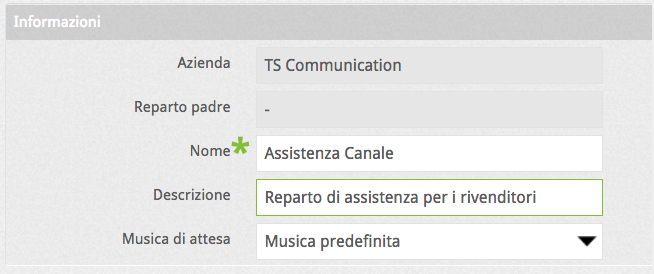
The information to be filled in is as follows:
Name: name with which the department will be identifiable when it is to be assigned to one or more users
Description: information field that allows you to recognize and identify the department more easily
Music on hold: allows you to specify a music on hold specific to the department being created. All users belonging to the same department, putting a call on hold, will play this music instead of the company one. If you want to leave the company music on hold as music on hold for the department (configured in the Settings -> Company section, see Configuring the general parameters of a company) select the “Default music” option.
ATTENTION: In the case of sub-departments, with the “Default music” option, the switchboard will use the music of the immediately superior department.
Once the departments and possibly the sub-departments desired for the company have been created, it is possible to associate each of them with one or more users from their profile.



