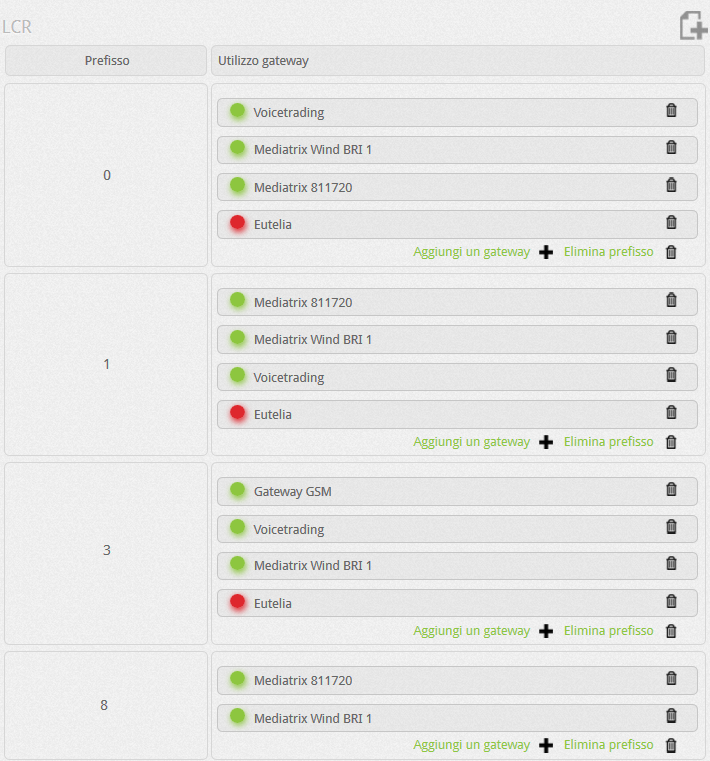How Can We Help?
How to route calls to the outside with the LCR
The LCR module (Least Cost Routing) of VOIspeed allows you to implicitly define the routing rules for outgoing calls, i.e. to define which telephone resource (or gateway) to route a call to. Calls are routed based on the number or prefix of the called number.
CONFIGURE LCR WITH THE VOISPEED SWITCHBOARD
In the configuration section – LCR you can add the prefix (or number) and assign it an exit gateway: for example, to route calls to Italian national fixed numbers, you will need to create a rule for the prefix 0, for mobile phones you will need a rule for 3, and so on, but it is also possible to create an even more “stringent” rule by creating a longer prefix: for example, to call Milan numbers with a particular gateway, the prefix 02 must be created; to call with a company SIM the mobile phones belonging to the company RAM that all begin with the digits 348111, the prefix 348111 can be created. match the longest prefix starting from the beginning of the number.
It is possible to define one or more gateways associated with numbers (complete numbers or prefixes) to be interrogated in sequence, so that the current call can be routed to the first available gateway.
In the case of 2 or more gateways, the order in which to query them can also be defined: the order can be changed by clicking on the desired gateway by moving it (drag & drop) to the desired position (before or after) as shown below.
If the routing must be the same for all prefixes, you can use the wildcard “%”




 .
.