Manuali VOIspeed®
How to view the info from Reviso on your UI
In this article we will see how to use the functionality (native with the integration of VOIspeed with the Reviso SW) of displaying contact information on calls.
Reviso contacts are synchronized in the VOIspeed address book and kept aligned over time; these contacts already present a series of information that the management software makes available to us and the UI will show these data on call on a special panel.
| When there is a call (active or ringing) on a UI that has the appropriate setting enabled (for more information, see How to view public contact information), a button with ‘i’ information; pressing it will open an additional panel with the details of the contact information provided by SW Reviso. | 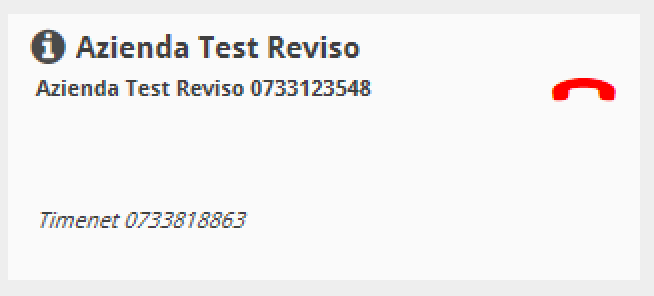 |
The contact information panel that opens will contain:
|
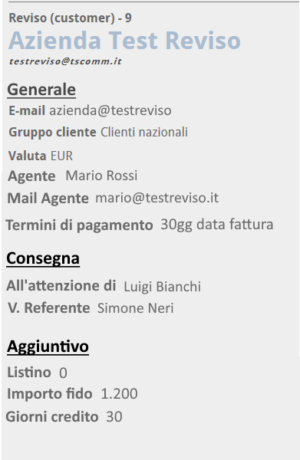 |


