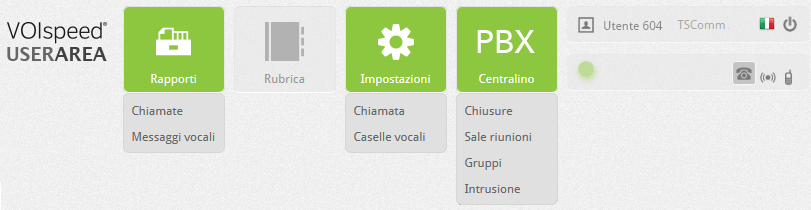Manuali VOIspeed®
Introduction
The User Area is a switchboard web-based PBX tool that offers an alternative method for configuring your GUI, and provides other functionality otherwise absent in the PC GUI. All PBX users can access this area by contacting the address http: // IP_server: 3542 / private where IP_server is the IP address of the PBX. Access to the area takes place with the same credentials that the user has set on their GUI.
| To access the area, you can also use the shortcut in the windows system tray by selecting the item Open the user area | 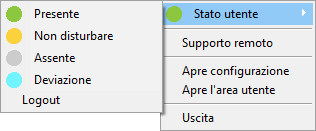 |
In the User Area there are the following sections:
where:
| Reports | contains the list of calls and voicemail messages |
| Phonebook | is the area for managing your telephone contacts |
| Settings | allows you to set a series of parameters for managing your call station and company voicemail boxes |
| Switchboard | llows you to manage some administrative functions of the switchboard that modify its behavior |