Manuali VOIspeed®
Answer, reject, end a call
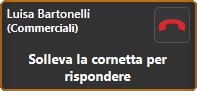 |
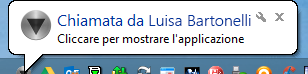 |
The arrival of a call, as well as the ringing of the user’s devices, is signaled both by the GUI, with the display of an orange-colored frame which, in addition to inviting the user to answer, shows other information relating to the caller: telephone number, name if available, department (in brackets) if available, and from the balloon to the system tray.
To answer the call, simply use the standard method provided by the device (eg lift the handset of a SIP / USB telephone, use the button of a USB headset, answer the mobile phone or DECT device normally).
To reject a call, just click on the red handset in the box or use the command provided for the device (eg ignore call for V-IP6060 telephones).
| To end an ongoing call, use the standard method provided by the device (eg hang up the handset of a SIP / USB telephone, use the button of a USB headset, normally end the call on a mobile phone or DECT device). Alternatively, you can click on the button with the red handset. |  |

