Manuali VOIspeed®
CRM: Company Card
By clicking on the Company card it is possible to view the details. The page shows all the information regarding the Company registry and all the data connected to it if present (activities, opportunities, appointments) and allows you to enter new ones using the appropriate buttons on the right side. The handset allows you to make a new call using the VOIspeed service (if provided for by your license).
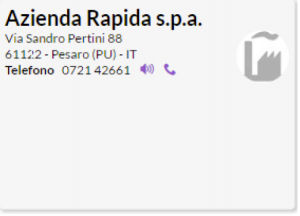
Figure: Company card
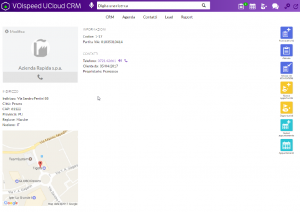
Figure: Company detail
Pressing the Modify button opens the Company registry modification mask. Similar to the creation one, it also allows you to share the master data with Agent-type users (sharing with Agent is also present in the Contact and Lead editing screen).

