Manuali VOIspeed®
CRM: lead
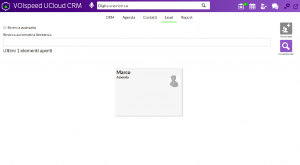
In the Lead tab it is possible to search / view / create Leads.
Two types of search are available (the same used for the contact search): automatic search and advanced search.
Figure: Lead
As for the Contacts, each Lead is displayed in a card that shows the main information.
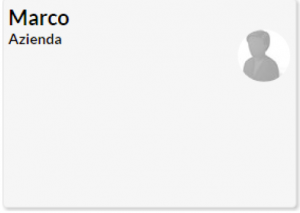
Figure: Lead card
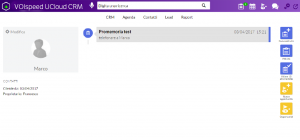
By clicking on the registry you can view it in detail. The display of a master data highlights the entities connected to it (activities, opportunities, …) which can be selected and viewed in turn in detail.
Figure: Lead detail view
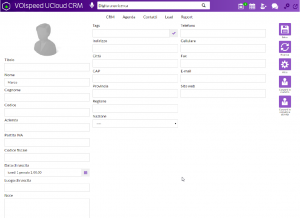
From the Lead view, it is also possible to associate a new activity / opportunity (in the case of Contacts, even appointments) or change the personal data.
The Lead edit mask is similar to the respective Contact / Company edit masks and integrates two buttons to convert the Lead into a Contact.
Figure: Edit Lead

