Manuali VOIspeed®
CRM: report
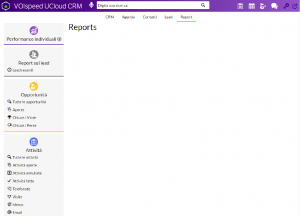
The Report page exposes features that allow you to quickly filter the information in the CRM. There are reports for Leads / Opportunities / Activities selectable from the side menu. The Recent Leads report, for example, allows you to quickly obtain information on the leads of a particular owner created in a certain date range.
Figure: Report
In the Individual Performance section, also known as Sales Performance, the sales force indicators that have been manually configured by the user can be searched and viewed, using the Parameter Configuration button on the same page.
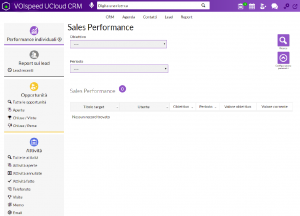
Figure: Individual Performance / Sales Performance
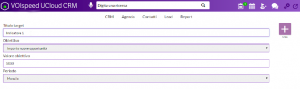
Parameter configuration next title Creates a new indicator, its objective (total number of new / new opportunities), value and validity period is requested.
Figure: Individual performance indicator creation
Once created, the indicator will be displayed on the individual performance page viewed and in the dashboard of the Today page
The meaning of the newly created indicator will be explained in the Opportunity section.

Figure: Updated individual performance dashboard

