Manuali VOIspeed®
CRM: timesheet management
The activities page shows the list of activities that have not yet been done, distinguishing those “to do” (blue icon) from those “overdue” (red icon).
The list can be filtered by activity, personal data and description and can be ordered by date and end of activity.
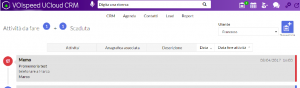
Figure: To Do List
Selecting an activity from the list displays its detail, which includes information on the connected registry. To change the activity click on the gear next to the type of activity displayed at the top.
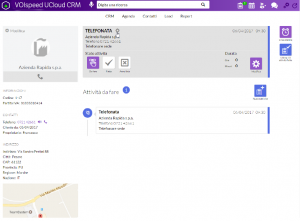
Figure: activity detail
The activity creation allows you to enter the type, status, duration of the activity, personal data and associated opportunity; the additional information required will vary according to the type of business chosen. In the case of a new E-mail type activity, the email is sent immediately to the address associated with the chosen destination registry
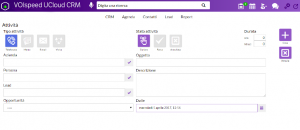
Figure: Activity creation

