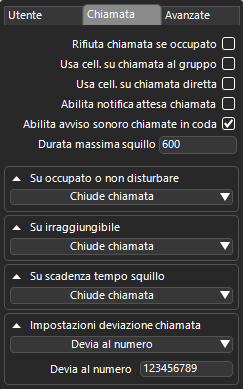How Can We Help?
Customize the behavior of the VOIspeed telephone when a call arrives
In this section we will learn how to customize the behavior of our VOIspeed telephone when a call arrives.
Call divert settings: With this option you can divert the incoming call when the GUI is set to divert mode. In this state, the user’s terminal can be used to make phone calls. You can choose the following 3 options:
- Divert to another user: allows you to divert to a PBX user of your choice from the list of PBX users (local)
- Divert to number: allows you to divert the call to an external number
- Divert to mobile xxxxxx: divert the call to the number configured as the mobile phone of your user profile. In this mode your terminal will not ring, so the settings “Use cell. on direct / group call “are bypassed.
Note: the divert status is not indicated in the GUI of other users who will continue to see the user (free).
Attention: the PBX admits only one “level” of diversion; it is not allowed that the user receiving the diversion is in turn in the same state. In this case, the PBX will return a refusal for the call and the end-of-ring action of the diverted user or of the group to which the diverted user belongs will be activated.
Furthermore, to avoid dangerous internal loops, it is not allowed to divert the call to numbers routed to internal PBX entities (such as groups, IVRs, voicemail boxes…), but only to external numbers. The only internal numbers to which the call can be diverted are users.