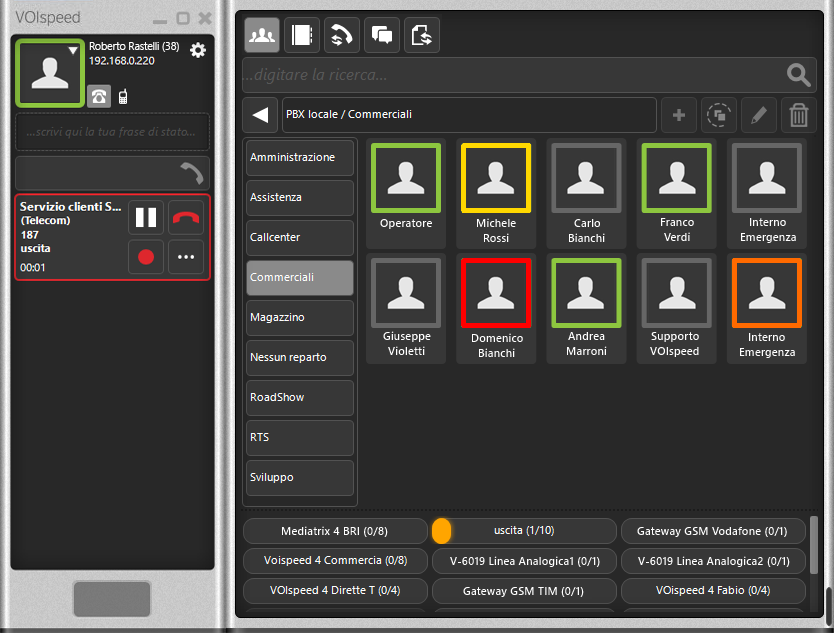Manuali VOIspeed®
GUI overview
The VOIspeed 6 GUI application is a command console for managing user communication devices (SIP devices and mobile phones). It is also a tool for monitoring one’s own activities and those of other users of the VOIspeed switchboard. So it is not a telephone or a softphone, as one might think: it does not manage the capture and playback of audio from the various peripherals connected to the PC. This allows the application to completely free itself from the management, sometimes problematic, of some audio devices with a low level of compatibility with the operating system.
Through the GUI, which can be installed anywhere and can also be reached remotely, the user has at his disposal his definitive communication tool with which he can use any type of terminal “adding” advanced features unimaginable with traditional technologies!
VOIspeed offers users real-time information on availability and presence status. With the differentiation of the presence “edges”, the status of the colleague is immediately visible and it will therefore be possible to decide on which instrument to contact him (landline, portable, mobile) or send him an instant message.
The GUI is made up of two panels: the panel used to control calls and status from the GUI, and the accessories panel which can be possibly hidden.