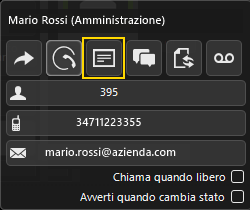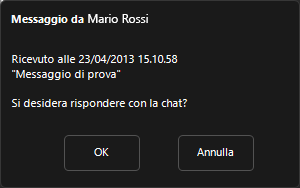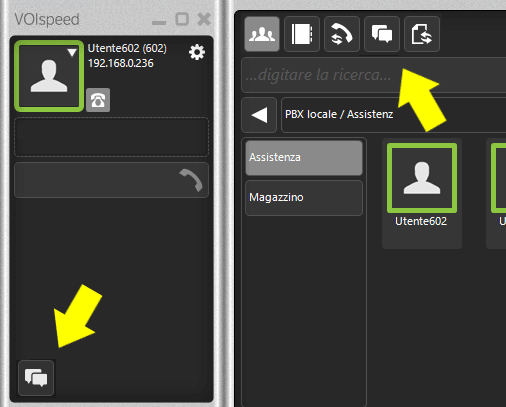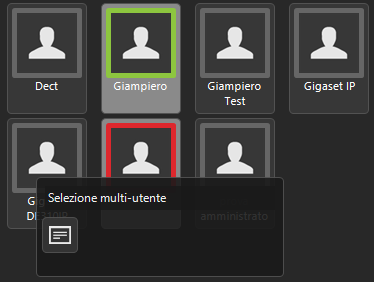Manuali VOIspeed®
How to send text messages to colleagues from the GUI
In this section we will learn how to send short text messages to colleagues from our VOIspeed phone.
MULTIPLE SENDING OF MESSAGES
It is possible to send messages simultaneously to multiple users of the same department.