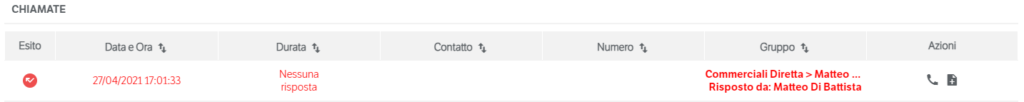Manuali VOIspeed®
How to view the history of your calls in VOIspeed
VOIspeed allows you to consult your log of incoming, outgoing and missed calls; each user has the possibility to view only his own log, not that of other users.
To access the call log, click on the icon ![]() in the selection menu.
in the selection menu.
- Calls made, allows you to view the list of calls made from the extension itself
- Received calls, allows you to view the list of calls received from the extension itself
- Missed calls, all calls arriving at the extension that are not answered will result as missed calls
- All directions, allows you to view all previous items in a single list
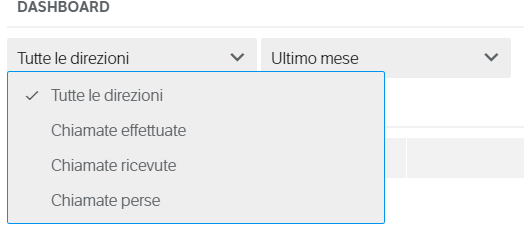
The second filter allows you to select the reference time horizon of the call log and is divided into:
- Today
- Since yesterday
- From last week
- Last week
- Select period, clicking on it will open a selection pop-up to enter reference dates
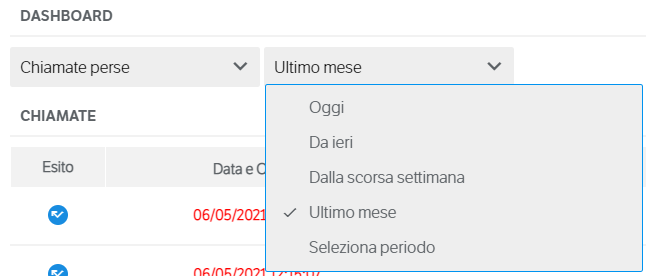
By default VOIspeed will position itself on the “All directions” and “Today” filters.
For each call in the register there will be the outcome (outgoing, incoming, green if successful, red if no answer), date and time, contact name, number, actions (![]() to call the contact,
to call the contact, ![]() to add a note to the external contact,
to add a note to the external contact, ![]() to open a chat with the internal contact).
to open a chat with the internal contact).
N.B. If a ring group is set (the ability to make multiple extensions ring simultaneously with an incoming call) of which the user belongs, the “Group” item will indicate which of the other users in the ring group managed the call.