In this paragraph we will see how to view the statistics of your calls on the UI.
After accessing the Reports TAB and choosing the list of calls to be analyzed (using the keys for incoming, outgoing and missed calls), by clicking on the button 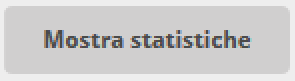 it is possible to open an alternative view of the call reports which offers more information and tools for monitoring and reporting on one’s telephone activity.
it is possible to open an alternative view of the call reports which offers more information and tools for monitoring and reporting on one’s telephone activity.
At the top of the new panel that opens, there are additional filters to modify the information displayed, distinguishing between:
- INTERNAL CALLS: if the filter is active (as in the image to the side) the list displayed will also contain the calls that the extension has managed with other extensions of the switchboard; otherwise, these will not be displayed; differentemente, queste non saranno visualizzate;
- EXTERNAL CALLS: if the filter is active (as in the image on the side) the list displayed will also contain the calls that the extension has managed with external switchboard numbers; otherwise, these will not be displayed.
Immediately afterwards, the button  allows you to download the list of calls resulting from the time filter settings, internal calls and external calls in .csv format. allows you to download the list of calls resulting from the time filter settings, internal calls and external calls in .csv format.
At the bottom of the panel, introduced by the CALL STATISTICS item, you can quickly view some statistics on your activity, relating to the filters set previously.
- In Total calls it is possible to know the total number of calls handled, the total conversation time and the total ring time
- In Total unanswered calls it is possible to know the total number of unanswered calls, the total conversation time and the total ring time
|
![]() it is possible to open an alternative view of the call reports which offers more information and tools for monitoring and reporting on one’s telephone activity.
it is possible to open an alternative view of the call reports which offers more information and tools for monitoring and reporting on one’s telephone activity.

