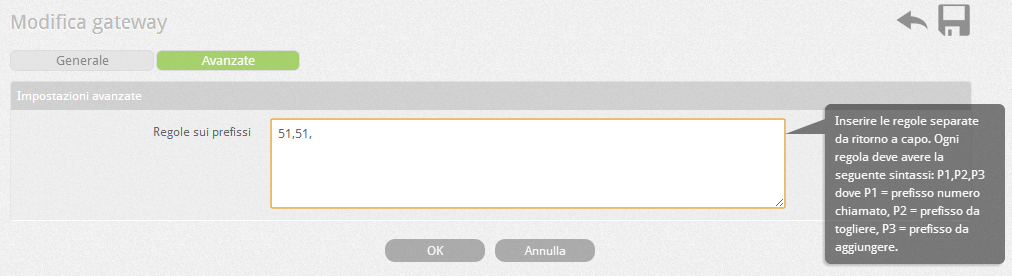Manuali VOIspeed®
Indirizzare le chiamate in uscita verso un determinato operatore
When it is necessary to force the exit of calls with a particular operator using a sort of “pre-selection prefix”, simply add the fictitious prefix in the advanced section of the gateway that you want to use and then remove it.
Example: to exit with the desired operator, the caller must prefix the pre-selection prefix 51 to the number to call. In the Advanced section of the Gateway relating to the operator, in the Prefix rules box, we will write the string “51.51,” (in words fifty-one comma fifty-one comma) without quotes.
At the same time, the LCR will have to be configured to route the prefix 51 to the same gateway. In this way, when a call arrives, for a number starting with 51 (eg: 51061234567), the PBX routes the call to the selected Gateway and removes the prefix 51 from the number to call (061234567).
METHOD 2
Alternatively, it is possible to force the exit in a transparent manner for the user by exploiting the routing rules. This configuration is useful when part of the lines must be used by a few users of the switchboard as they are members of a divided department or company. The fundamental prerequisite is that the operator to which the calls are to be routed is identified by a specific gateway. This means, for example, in the case of ISDN lines, it is necessary to configure a specific gateway for the socket (s) to which the call is to be directed. For the Mediatrix ISDN gateway this type of configuration is indicated in the manual.
After having ascertained that there is a gateway where to direct calls, just set a routing rule for each prefix to be called (for example 0 for landlines and 3 for national mobile phones). As an example, we show how a routing rule must be configured for a specific user.
 |
Caller type: Internal Caller number: ^ INTERNAL $ (indicate the extension number)Num. Called: ^ 0 for landlines, ^ 3 for mobile phones (indicate a prefix for each routing rule)Rule: Routing Route to: Gateway Select a gateway: choose desired gateway |