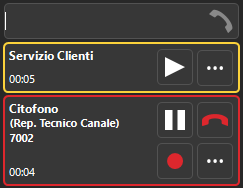Manuali VOIspeed®
Make a call
The forwarding of a call can take place in two ways: supervised or blind. The difference between the two methods consists in the fact that in the first the recipient is called and a response is awaited; in the second, the forwarding is done without hearing the interlocutor (precisely blindly).
 |
 Cancel the operation by returning with the two active calls (one on hold) Cancel the operation by returning with the two active calls (one on hold) Submit Submit Make a conference with the two parties Make a conference with the two parties |
To carry out a blind forwarding (unsupervised), simply drag and drop the active call over the forwarding recipient user. To perform a quick search of the user, it is also possible to type their name or surname in the search bar above the users panel.