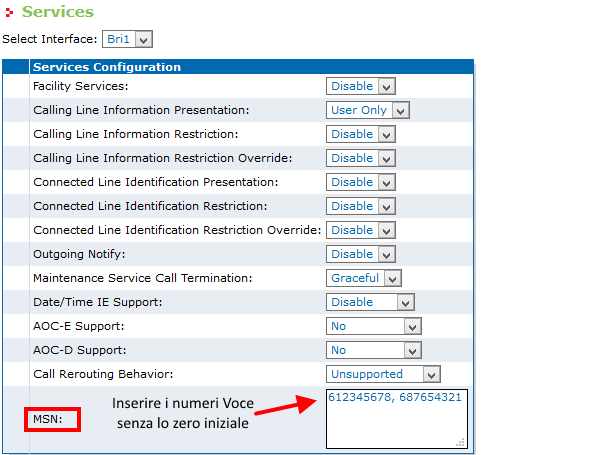How Can We Help?
Prevent the Mediatrix from answering FAX calls
This phenomenon occurs in the presence of an NT1 + multi-number socket (for example Voice + FAX) and when an analog device such as the FAX is connected directly to the analog socket of the socket. The need is to separate incoming voice calls from fax ones and prevent FAX calls from reaching the Mediatrix.
As is known, therefore, it is possible to ask the operator to separate the FAX numbers from the voice numbers, configuring the FAX number (s) only on the analog ports and the Voice number (s) on the ISDN ports.
In some cases, however, due to an error in the configuration of the socket or a particular configuration that the operator cannot change, it may happen that incoming calls for the FAX still arrive at the ISDN terminals connected to the S0 bus.
In this case, the fax call is mistakenly taken over by the Mediatrix gateway and sent to the PBX, which obviously rejects it as it is not configured to manage the FAX number.
The result is that the FAX call is lost. To avoid this, the Mediatrix can be instructed to ONLY answer incoming calls for VOICE numbers.
Follow the directions below:
- Enter the web administration of the Mediatrix and go to the ISDN – Services Menu
- Find the last field on the MSN page
- Enter the item numbers in the box, WITHOUT the leading zero, separated by commas with the following syntax: number1, number2, number3 (separated by a comma and a space)
For example, if the socket has 3 numbers configured, of which 2 voice numbers (e.g. 0612345678, 0687654321) and one FAX (e.g. 065559999), the MSN field will be configured as in the figure below:
This setting occurs before the mapping rule (call router), so you need to think about the numbers as they are passed by the ISDN: typically these arrive without the leading zero, but it can depend on the operator.