Manuali VOIspeed®
Record a call
| During an ongoing call, you can record the conversation with the interlocutor. To start recording, press the gui button record |
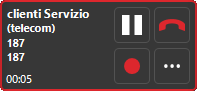 |
The button will remain “lowered” for the entire duration of the recording, to end it simply click again or close the call.
The user must have permission to record calls. This can be done in the User Configuration page in the PBX, in the Profile section.
The presence of the recording is immediately signaled in the GUI with the gui button vocalbox icon![]() . By clicking on the icon, you can access the management and listening of recorded conversations which takes place in the Voice Mail section
. By clicking on the icon, you can access the management and listening of recorded conversations which takes place in the Voice Mail section

