Manuali VOIspeed®
Revised: first activation
To enable integration with the Reviso Management SW, simply access the Configuration -> Company -> Integrations section, click on the pencil next to the Reviso item, enable the module and enter your integration Agreement Grant Token.
The token in question is linked to each single Reviso installation and can be retrieved directly from the open panel by clicking on the Get token item; by doing so, a new page will open where you will need to enter your Reviso administrator credentials, thanks to which you will get the necessary Grant Token.
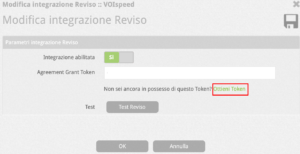
After the correct activation of the Reviso integration module, it is possible to move on to the configuration of the stations enabled to use the management system.
By clicking on the icon ![]() at the top of the enabled module, a panel will open with the list of switchboard users with the ability to flag two items for each:
at the top of the enabled module, a panel will open with the list of switchboard users with the ability to flag two items for each:
- Incoming call: enables the user to open the panel showing the contact info populated by Reviso on the user UI when a call arrives;
- Outgoing call: enables the user to open the panel on the UI that shows the contact info populated by Reviso when the user is making a call.
Obviously, the appearance of this panel is in any case subject to the presence in the Reviso management system of the external contact involved in the incoming / outgoing call with the user.
For more information on how the integration with Reviso on the UI side works, see Item

In addition to viewing contact information, the integration between VOIspeed and Reviso also provides for synchronization between the public contacts of the VOIspeed address book and the list of customers of the Reviso management system.
The function provides a first synchronization in which it is possible to import the total number of management software contacts into VOIspeed and then a maintenance procedure through which it is possible to keep the contacts modified in Reviso synchronized with those present in VOIspeed.
| N.B. the synchronization (initial and over time) takes place ONLY from Reviso to VOIspeed. Therefore, the contacts uploaded by Reviso are not editable from the UI. |
FIRST SYNCHRONIZATION
The first synchronization that allows a massive import of the contacts already present in Reviso within the VOIspeed can be easily operated from the switchboard.
After correctly configuring the integration, simply access the Toolbox -> Address book section, click on the Import address book icon![]() and select the Import from Reviso item.
and select the Import from Reviso item.
At this point the PBX will automatically request and load all the Customer contacts (Reviso Customers table) from the management, using them to populate its own address book.
Obviously, all contacts that are not useful from a telephone point of view (without telephone numbers) will be discarded from the import procedure.
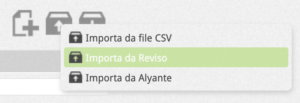
CONTACTS ALIGNMENT OVER TIME
In addition to carrying out a first synchronization between Reviso contacts and the address book on VOIspeed, the integration also allows the alignment over time of the contacts modified on Reviso.
To do this, a special URL (Web hook) must be configured within Reviso, which is generated when the integration module is enabled as it is linked to each individual installation.
To retrieve the web hook in question, simply click on the “magnifying glass”![]() icon corresponding to the enabled Reviso module; a communication window will open from which to copy the URL defined as “Web hook sinc. customers”.
icon corresponding to the enabled Reviso module; a communication window will open from which to copy the URL defined as “Web hook sinc. customers”.
Once copied, this value should be used to create a new web hook in Reviso; to do this you need to log in to Reviso with an Administrator account and then go to Settings–> All settings–> Extensions–> Web hooks. On this page, click on the New web hook item and fill in the form that appears by entering:
- Type: Customer updated;
- Name: any name you like;
- URL: the URL taken from the Reviso module enabled in VOIspeed
After saving this configuration, the contacts created / modified in Reviso will also be created / modified in VOIspeed.
| N.B. In Reviso the web hook available is related only to Customer contacts; this means that it is not possible to synchronize other types of contacts (for example Suppliers) with the VOIspeed address book. |


