Manuali VOIspeed®
Send files and documents
To send a file to a switchboard user, simply drag and drop the file over his avatar or, after right clicking on the user, press the ![]() button file trans and select the file to send.
button file trans and select the file to send.
As soon as you release the mouse button on your GUI the following window will appear:
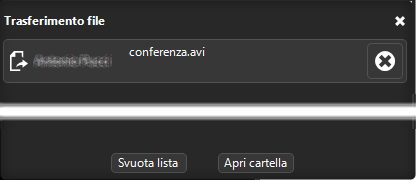
While the same window will appear on the recipient’s GUI with the request for acceptance for the transfer:
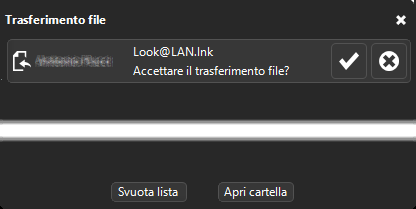
By accepting the transfer, the GUI signals the progress of the download with a progress indicator. The downloaded files are saved in the C:\Program Files (x86)\VOIspeed GUI\download folder, which can be opened directly with the Open folder button.
![]()
The file transfer window also contains the list of sent and received files which can be deleted with the Empty list button. The waiting / sending / receiving status of the files is shown with precise graphic indications:
| Pending waiting for reception (entry) | Pending out waiting for transmission (exit) | ||
| File receveid (entry) | File Trasmitted (exit) | ||
| File rejected (entry) | Transfer aborted (exit) |

