It is possible to send short instant messages (max 160 characters) to users without the need to open a Chat. This function is useful for quickly exchanging a single message between users. To send an instant message to a user, right-click on the user: the popup shown on the side will appear. By clicking on the button highlighted in the figure, the following popup will appear where you can write the message
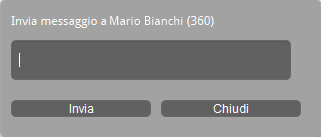 |
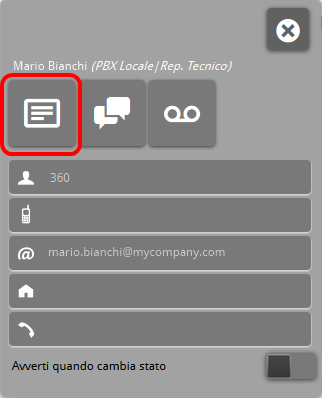 |
| Note: Instant messages can also be sent to users who have an authenticated GUI on the server. However, these messages will appear to the user as soon as the GUI is re-logged to the PBX. It is possible to see if a message has been delivered or not by activating a chat with the user. The message notes will show the status Displayed or Not Displayed |
A pop-up will open to the recipient of the message with the text of the message and with the option to end the conversation (Close button) or reply to the message by opening a chat (Reply button)