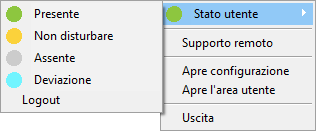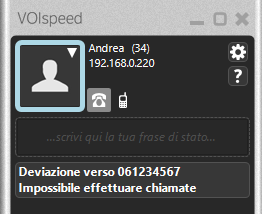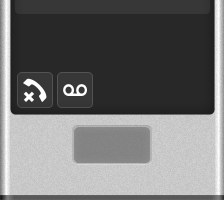Manuali VOIspeed®
Status of the GUI
Open the GUI drop-down menu on the top left and select the desired state:
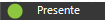 |
Log in to the PBX and activate the GUI | 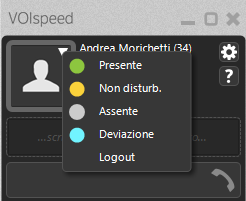 |
 |
Allows you not to receive incoming calls and manage them | |
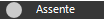 |
Block calls to / from SIP devices | |
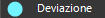 |
Activate forwarding1 status (property to be enabled in the PBX user profile) | |
 |
Logs out of the PBX and disables the GUI |
The state of the GUI can also be changed from the windows system tray icon.
DIFFERENCE BETWEEN ABSENT and DO NOT DISTURB (DND): the two states have different consequences in the management of calls by the PBX: it is therefore necessary to understand the difference between the two, especially when the call reaches a group of users.
– DND: the client is interpreted by the PBX as busy
– ABSENT: the client is interpreted as unreachable
So in the first case if all the users of a group were on DND, the group would be busy and the relative event could be used (for example to queue the call). would be unreachable.
The suggestion for users is therefore to use the DND setting when you are out of the station temporarily and it is assumed that the user will be available again within a reasonable time in their work shift. On the other hand, when you leave the workstation permanently (end of shift) it is better to use the Away status, or turn off the GUI, but by activating the User setting “Set the absent status at logout”.
DEVIATION
By means of forwarding, you can forward calls arriving at your extension to another extension of the PBX, an external number or your mobile phone (for more information, see the call actions page).
REPORTS
| Notifications are also displayed via balloons in the system tray accompanied by an acoustic signal. | 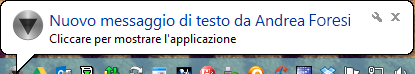 |
1 Attention: the PBX admits only one level of diversion; in the case of further diversion by the recipient user of the first diversion, the PBX will return a refusal for the call and the end-of-ring action of the diverted user or of the group to which the diverted user belongs will be activated.