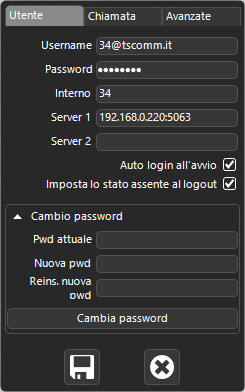Manuali VOIspeed®
User account configuration
To access the GUI configurations, click on the configuration button![]() and go to the User – Account section.
and go to the User – Account section.
Note 1: the secondary server is useful when you often need to change the address to reach your server. For example, in the case of mobility: when the user is in his office, he will use the local IP address of the server, while when he is out of office, he will use the public IP address of the server configured in the “Server URL 2” section. In this way it will not be necessary to manually change the IP of the server every time the user leaves and returns to his office. The GUI will automatically attempt to login on URL 1 and in case of failure it will attempt on URL 2 (if any).
Note 2: VOIspeed 6 uses a mechanism for updating the status of users by means of a SIP subscription (subscribe) to the VOIspeed server. Each GUI then performs an individual point-to-point subscription to the server to request and obtain this service. Since this mechanism does not require the sending of information via a broadcast, the IP address associated with the GUI can be on a separate subnet from that of the server, as long as there is a router in the network with a route between the two subnets.