Manuali VOIspeed®
VOIspeed heading – general view
In this article we will see the main items available in the VOIspeed Rubric TAB and their meaning. To access the Phonebook TAB, simply select the key  in the VOIspeed central menu. This opens the main window for consulting the address book.
in the VOIspeed central menu. This opens the main window for consulting the address book. 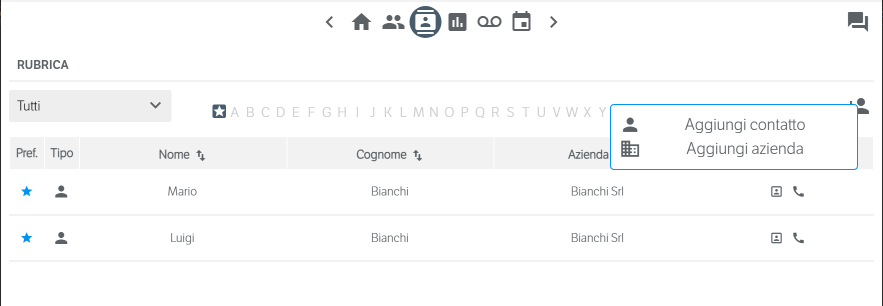 We see below the sections that can be consulted and the actions related to it.
We see below the sections that can be consulted and the actions related to it.
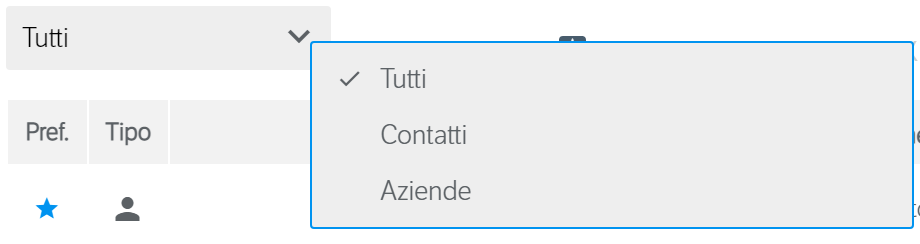 At the top left there is a filter that allows you to choose whether to display All types of elements or only the Companies or only the Contacts.
At the top left there is a filter that allows you to choose whether to display All types of elements or only the Companies or only the Contacts.
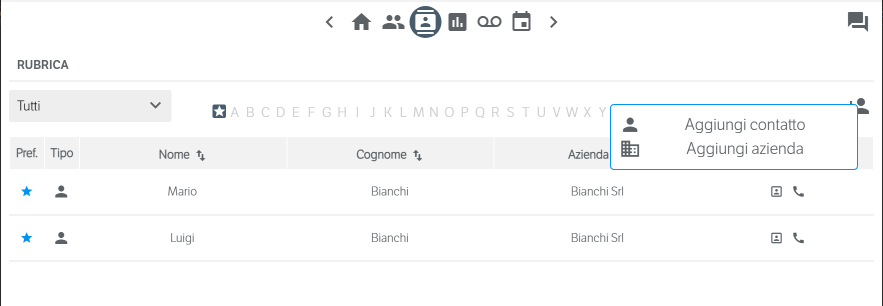 We see below the sections that can be consulted and the actions related to it.
We see below the sections that can be consulted and the actions related to it.
TYPE FILTER
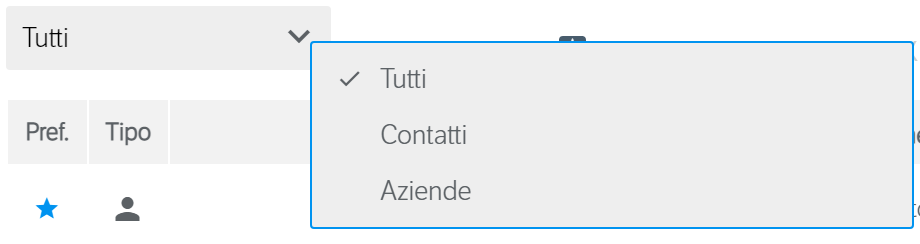 At the top left there is a filter that allows you to choose whether to display All types of elements or only the Companies or only the Contacts.
At the top left there is a filter that allows you to choose whether to display All types of elements or only the Companies or only the Contacts.
ORDERING
When accessing the Address Book, the Contacts and Companies set as Favorites are preferentially displayed (icon of active Favorites).
To make an item in the address book preferred, simply light the corresponding star: the icon will change from gray to light blue.
In the absence of favorite elements, the Address Book will open with focus on the letter A.
The menu containing the letters of the alphabet and symbols allow you to carry out a pre-filtering that mainly displays the elements in which one of the fields it contains has the letter in question as its initial.
The tables containing the elements thus prefiltered can, in turn, be sorted by acting on the column filters (Ascending or Descending sorting).
CREATION OF A NEW ELEMENT
By clicking on the buttonACTIONS
For each element in the list it is possible:- Button
 – Access the contact details.
– Access the contact details. 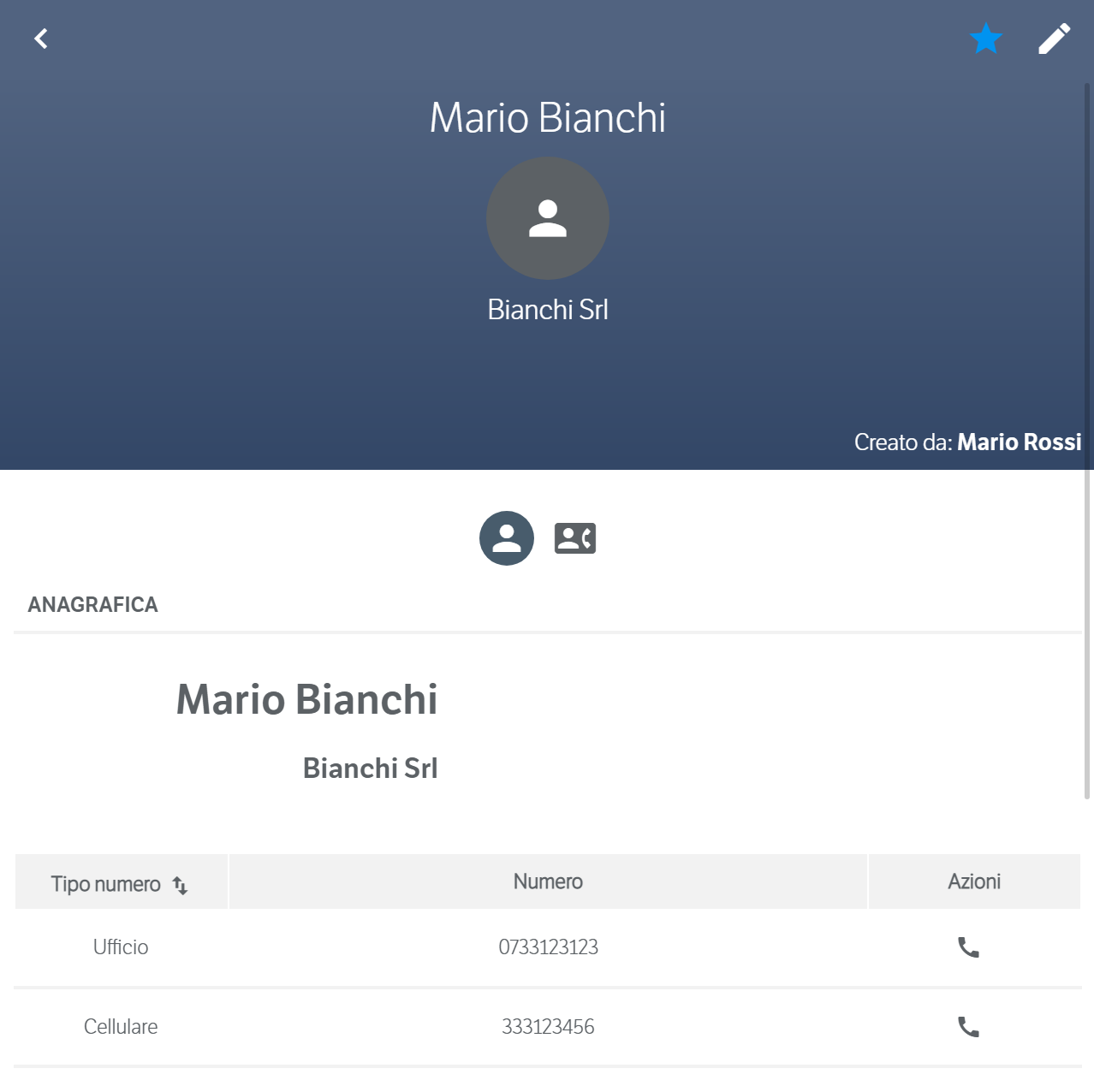 A screen will open that allows you to view all the details that make up the contact. In particular, it is possible to view the list of associated numbers, know the creator of the contact, modify the contact (operation allowed only if you are the owner of the contact or if the contact has been made “Editable by all” by the creator himself) and view the list of the notices collected on it;
A screen will open that allows you to view all the details that make up the contact. In particular, it is possible to view the list of associated numbers, know the creator of the contact, modify the contact (operation allowed only if you are the owner of the contact or if the contact has been made “Editable by all” by the creator himself) and view the list of the notices collected on it;
- Key
 – Call the contact. If the contact has several numbers available, a contextual menu will open that allows direct selection.
– Call the contact. If the contact has several numbers available, a contextual menu will open that allows direct selection.

