How Can We Help?
VOIspeed UCloud and the terminals
In this article we will see how VOIspeed UCloud manages user terminals.
The user terminals allow you to create an element of the switchboard associated with each device (physical or SW) that the user will want to use as his own telephone, connected to his own extension. VOIspeed allows you to manage up to 6 terminals for each user (mobile phone excluded); the terminals available to a user are displayed in the main panel of the UI, where:
|
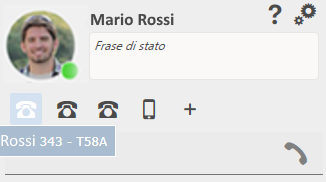 |
The separate management of the terminals means that a VOIspeed user has a single pair of credentials for all his UI while for each terminal associated with it he must necessarily have a dedicated username and password.
This type of terminal management allows, first of all, to have greater security in the management of SIP equipment; when a device is already connected to the name of a given terminal, no other device can present itself with the same credentials and be logged in to the switchboard. In this way, the risk of illegal access to the use of telephone resources by hackers or, in any case, anyone who may have come into possession of such credentials illegally or erroneously, significantly decreases.
In addition, having a switchboard entity associated with each physical device connected to the switchboard allows for better management of the entire switchboard structure, making system maintenance and the analysis and resolution of any problems easier and faster.
This particular management of the terminals radically revolutionizes the way in which the UCloud system interfaces with the SIP devices. For this reason it is good to analyze the individual scenarios in front of which an installer could find himself:
UPDATE
When a VOIspeed UCloud installation is updated to the release in which this new terminal management was introduced, it will not in fact suffer any kind of malfunction. The PBX will create a terminal in the terminal table for each device that will try to log in with the credentials used up to that moment.
In this way, however, the updated installation will not be able to enjoy the advantages seen above; we therefore recommend that you proceed with a revision of the terminals that will be generated automatically in order to bring them to be terminals of a new type.
| N.B. When a terminal automatically generated by the system is modified to allow the devices already configured to continue to function after an update, there is a need to re-provision that device since the system generates a new pair of username / password credentials for the terminal. |
NEW USERS OR NEW INSTALLATIONS
In the event that a new user is added (both in an updated installation and in an installation created after updating the UCloud platform), the system automatically generates a terminal already assigned to that user. In this way, in the event of user provisioning, it will still be possible to select a terminal that is already available without the need to create it from scratch from the Terminals table (see How to manage user terminals in the VOIspeed UCloud switchboard).


