How Can We Help?
How to make announcements from your VOIspeed UI
In this article we will see how you can make announcements from your VOIspeed UI in order to reproduce a message in large environments or, more generally, on several different workstation.
For the functionality to be available, at least one broadcast group must exist and be correctly configured (see How to manage a group for playing live messages (broadcast group).
At this point, the user in the Settings –> Call section can enable the Enable broadcast calls item.
| Once the function is enabled, a new button will be visible in the UI call panel next to the normal call button |
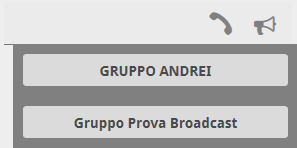 |


