How Can We Help?
How to monitor the detail of a response group from your UI
In this article we will see how to monitor in detail a response group from its own UI.
The user who intends to use this feature must be enabled by the switchboard administrator (see User creation and configuration).
From your UCloud UI it is possible to view in real time the traffic and activity of the individual components of the switchboard groups simply by referring to the Groups TAB (see How to monitor the activity of a hunt group from your UI).
In this section, by clicking on the magnifying glass icon corresponding to the displayed group whose detail you want to monitor, a panel opens where you can view:
|
 |
| This section is also essential for managing a particular type of group ring, automatic queuing. With this ringing mode active for the group in display, the calls queued to the group (ie, only the calls visible under the Queue Calls item) can be retrieved directly using the appropriate button next to the cal. | 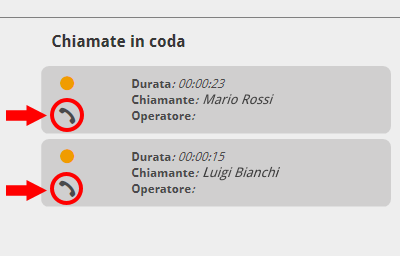 |


